444
The Ultimate Guide to Odoo ERP Customization
5 min read
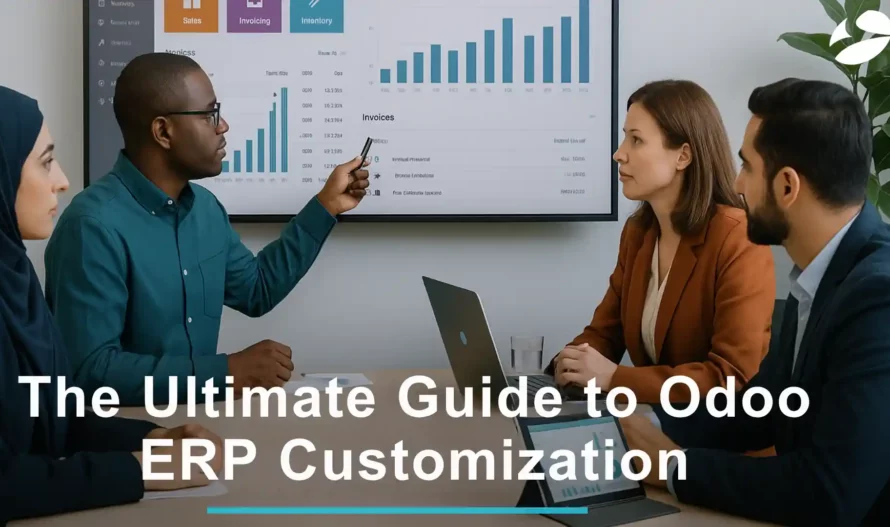
If you are a business looking for an ERP integration, you may want to unify fragmented systems, automate processes, or make business intelligence accessible (or maybe all three). An entry into the ERP marketplace will tell you that the generic ERP solutions with multiple irrelevant features may not be as helpful for your business as they claim to be.
Now, if what you seek is a customized ERP solution, then it either comes with vendor lock-ins or limited flexibility, or with many add-ons, and not to mention the premium pricing. Many on the market offer similar solutions wrapped in different colours and schemes.
But Odoo ERP customization is different, it is not a technical luxury, but its modular architecture aligns the solution with your unique workflow. Whether it is regional compliance issues, growth trajectory, or team collaboration, Odoo has a solution for all your business challenges.
This guide will walk you through every aspect of Odoo ERP customization. From planning and designing to deployment and optimization. This will help you make informed decisions for the long-term sustenance of your business and the ERP solution.
The off-the-shelf Odoo is strong enough to handle the core functions like sales, accounting, inventory, HR, manufacturing, and more. But it is when it reaches your niche operations that you feel that a generic solution won’t work anymore.
For instance:
A procurement head may say, “Can’t we automate vendor approvals based on value thresholds?”
A CFO might add, “We need VAT reporting that follows the UAE’s quarterly submission logic.”
And the warehouse manager insists, “We track goods by batch and serial—but not both.”
Each of these needs points to a business-specific logic that generic Odoo modules can’t fully address without customization.
Odoo ERP Customization bridges these operational gaps, ensuring that your ERP doesn’t just fit your business but actually amplifies it.
When you view customization not as code changes but as strategic process design, it becomes the difference between an ERP that complicates work and one that elevates performance.
Customization isn’t a one-size-fits-all concept. It’s a layered process—ranging from interface tweaks to deep business logic reengineering.
Here’s how most mature organizations approach it:
For example, a logistics company in Jeddah might ask, “Can we automatically generate ZATCA-compliant e-invoices while syncing delivery notes?”
The answer to this question is a simple yes, but the process requires a structured customization pipeline with both compliance staging and API mapping.
This layered view of Odoo ERP Customization helps stakeholders plan changes without breaking existing modules—a critical best practice for long-term system stability.
This is the stage where all the problem areas are identified, from repetitive project identification to cross-team collaboration, and compliance obligations to key metrics identification. Here, all these operational gaps are identified for the development team to get an idea of where to focus when developing the solution.
Identifying the business needs becomes the starting point for the development process, and missing this step can lead to failure. No matter how good an ERP solution you employ, if you aren’t able to identify the right problem, you won’t be able to resolve it, leading the whole investment of time and resources down the drain.
A practical tip: Always document “as-is” and “to-be” processes side by side. It allows stakeholders to visualize how Odoo will evolve their current workflows.
Our discovery workshops often reveal that 20–30% of what clients call “custom requirements” are actually achievable through smart Odoo configurations—not heavy development. That insight alone saves time and cost downstream.
Solution blueprinting begins after all the requirements are gathered. This involves understanding how Odoo modules, custom fields, and APIs will interact with each other and the system as a whole.
For instance, let’s say a manufacturer uses multi-level BOMs with subcontracting, for them, the blueprint would identify and define how purchase orders, MRP routing, and costing will synchronize.
Odoo Consultant Tip: Always start with a blueprint approved by both the business and the IT teams. This gives you insights into both operational and technical aspects of the solution and prevents scope creep.
A solid ERP blueprint would include data model diagrams, module dependency matrix, custom workflow logic, security controls, and integration architecture. In complex Odoo ERP Customization projects, the blueprint becomes your “ERP DNA”—every sprint and test traces back to it.
Many companies make the mistake of treating customization as one big project. The best practice? Go modular.
This modular rollout allows you to stabilize one cluster of processes before moving to the next. Each phase brings measurable outcomes—reduced manual entries, faster reconciliation, improved stock accuracy.
When a CFO in Dubai once asked us, “Can we integrate dual-currency ledgers before rolling out HR?” we recommended phasing finance first. Why? Because compliance and reporting stability are prerequisites for employee expense automation.
In short, modular Odoo ERP Customization not only reduces risk but also improves adoption, as users master one function before learning the next.
Once the design is approved, developers start writing custom modules or extending Odoo’s core. But this is where discipline matters because every code change should be:
For instance, when adding ZATCA e-invoicing logic, we always simulate live submissions in a sandbox environment. It ensures that the customization meets Saudi tax portal rules before going live.
Customization extends the Odoo ecosystem capabilities intelligently. But this doesn’t imply that off-the-shelf Odoo is not a good solution or you are bypassing the system, customization simply allows the solution to fit into your current system better.
We also involve actual users to test the workflow and utilize their feedback to address subtle issues, like misplaced buttons or confusing labels that can drastically affect adoption if left unresolved.
Legacy systems like Tally, QuickBooks, or Excel contain years of valuable data, transaction history and more but migrating that data can be a nightmare.
But a custom Odoo ERP ensures clean and structured data migration. We use data transformation scripts to map fields, standardize naming conventions, and eliminate duplicates.
For example, a Qatar-based construction firm once had 18 different ways of naming “cement supplier.” Without normalization, reports would show fragmented data. Post-migration, every record is aligned with a master vendor list—unlocking true reporting clarity.
The rule is simple: Bad data in equals bad ERP out.
That’s why migration should be treated as a technical and business exercise—merging compliance, accuracy, and usability.
For businesses across the GCC, localization is not optional—it’s compliance-critical. Odoo’s base modules offer a foundation, but true readiness for regions like the UAE and Saudi Arabia demands expert-level Odoo ERP Customization.
Here’s what that looks like:
We often hear, “Can we deploy before VAT is configured?” The answer is: not advisable. Compliance first, automation next.
This region-first customization ensures not only regulatory safety but also smoother audits and faster monthly closes.
Modern enterprises rarely use Odoo in isolation. Integrating it with other business systems is often where Odoo ERP Customization truly shines.
Some of the common integrations include eCommerce, payment gateways, CRMs or lead courses, BI tools, HR and payroll systems, etc. The thing is, all of these integrations require thoughtful planning, especially when it comes to data synchronization, conflict handling, and error recovery mechanisms.
For example, when a Canadian client asked, “Can Odoo auto-pull orders from Shopify every hour but only sync fulfilled ones to Accounting?” we customized an API scheduler with condition-based triggers. That’s the precision that drives efficiency.
Even the most technically perfect customization can fail without change management.
Users accustomed to spreadsheets may resist structured ERP workflows—especially if they perceive customization as “extra clicks.” The key is engagement.
Our change management process includes:
We tell every client: Your ERP is not a system upgrade—it’s a behavior upgrade.
When employees realize how Odoo’s auto reminders, faster invoices, fewer manual reconciliations, etc. help them remain more productive, they welcome the change.
The beauty of Odoo lies in its scalability. As your business grows, so will your customization needs.
Think of Odoo ERP Customization as a living architecture—one that evolves with your goals, regulations, and customer expectations.
After go-live, continuous improvement cycles (quarterly or biannually) ensure the system stays relevant.
For example:
The best part of Odoo ERP customization services is that it offers unmatched upscaling. An Odoo-powered solution grows with your business without causing much hassle. All you need to do is, once the solution is integrated, implement a CI/CD pipeline to ensure that the Odoo ERP architecture evolves with you.
Some of these integrations include:
Odoo’s flexibility allows ample room for customization, but overdoing that will do more harm than gains. So, avoid these customization traps to ensure your business upscales instead of getting burdened by the new ERP solution:
Remember: sustainable Odoo ERP Customization is about adaptability, not complexity.
When in doubt, ask your consultant, “Can this be achieved through configuration first?” Often, smart configuration achieves 80% of the goal without code.
A well-customized Odoo ERP delivers quantifiable outcomes:
For leadership teams, these aren’t just metrics—they’re signals that the ERP is no longer a system, but a strategy.
We have seen businesses move from seven Excel sheets and two invoicing tools to a single Odoo environment—achieving a 92% reduction in stockouts within 3 months. That’s what alignment between customization and vision can achieve.
The true potential of Odoo lies not in its default modules, but in how it adapts to your reality. Whether you’re a CFO aiming for ZATCA compliance or a CTO architecting a multi-company setup, Odoo ERP Customization is what turns ERP from a system into a growth enabler.
At BiztechCS, we’ve guided organizations across the UAE, Saudi Arabia, India, Europe, and North America through every stage of this journey—from discovery to design, rollout, and optimization. Our approach is simple: understand your process, tailor Odoo intelligently, and deliver measurable transformation.
If you’re exploring how to shape Odoo around your business—without losing stability or compliance— let’s map your customization roadmap together.
Odoo ERP Customization is the process of tailoring Odoo’s modular ERP system to match your unique business workflows, compliance requirements, and operational needs. While standard Odoo handles core functions like sales, accounting, and inventory, Odoo ERP Customization bridges the gap between generic features and your specific business logic—such as automated vendor approvals, region-specific tax reporting, or custom pricing rules. Without customization, your ERP may complicate workflows instead of streamlining them.
Unlike generic ERP solutions with irrelevant features or vendor lock-ins, Odoo ERP Customization offers a modular architecture that adapts to your business rather than forcing you to adapt to the software. It provides flexibility without premium pricing traps, allowing you to customize UI/UX, functionality, technical integrations, and localization elements while maintaining system stability and scalability as your business grows.
Odoo ERP Customization operates across four key layers:
UI/UX Customization: Renaming fields, simplifying dashboards, and role-based interface adjustments
Functionality Customization: Adding approval hierarchies, automated invoices, and custom pricing logic
Technical Customization: Developing new models, APIs, and integrating with third-party tools
Localization Customization: Adapting modules for regional tax, HR, and regulatory compliance (UAE VAT, ZATCA e-invoicing, GST, etc.)
The timeline for Odoo ERP Customization varies based on complexity, but typically ranges from 8-24 weeks. The process includes discovery (2-3 weeks), blueprinting (2-4 weeks), modular development (4-12 weeks), testing (2-3 weeks), data migration (1-2 weeks), and deployment. A phased, modular approach to Odoo ERP Customization reduces risk and allows you to stabilize one process cluster before moving to the next.
Absolutely. Odoo ERP Customization is compliance-critical for GCC businesses. We specialize in:
UAE: VAT setup, FTA reporting, multi-warehouse journal alignment
Saudi Arabia: ZATCA Phase 2 e-invoicing, QR-code compliance, Arabic-English dual language support
Qatar & other GCC nations: Region-specific tax and regulatory modules
Odoo ERP Customization ensures you’re audit-ready and compliant from day one.
Configuration uses Odoo’s built-in settings and parameters to adapt the system (no coding required), while Odoo ERP Customization involves developing custom modules, APIs, and business logic through code. Interestingly, 20-30% of what businesses think requires customization can actually be achieved through smart configuration. A skilled consultant will always explore configuration options first before recommending Odoo ERP Customization, saving you time and cost.
Odoo ERP Customization costs vary widely based on scope, complexity, and regional requirements. Factors include the number of custom modules needed, integration points, compliance requirements, and data migration complexity. The modular approach to Odoo ERP Customization allows you to phase investments, typically seeing 40-60% reduction in manual tasks and ROI within 6-12 months. The key is balancing customization with configuration to optimize costs.
Not if done correctly. Professional Odoo ERP Customization follows best practices including version control (Git), isolated test environments, and compatibility planning. Custom modules should be designed with upgrade paths in mind. We always document dependencies and maintain version compatibility matrices. Before any Odoo upgrade, we test all Odoo ERP Customization elements in sandbox environments to ensure seamless transitions.
Yes. Odoo ERP Customization excels at integration. Common integrations include:
eCommerce platforms (Shopify, WooCommerce, Magento)
Payment gateways (Stripe, PayPal, local processors)
CRMs and lead sources (Salesforce, HubSpot)
BI tools (Power BI, Tableau)
HR and payroll systems
Legacy systems (Tally, QuickBooks)
Odoo ERP Customization handles API scheduling, condition-based triggers, data synchronization, and error recovery mechanisms to ensure seamless ecosystem connectivity.
Common pitfalls in Odoo ERP Customization include:
Over-customization: Building from scratch instead of leveraging existing modules
Ignoring version compatibility: Creating custom modules that break after upgrades
Weak documentation: No version notes or dependency tracking
Skipping UAT: Going live without real-world user validation
Poor change management: Not preparing users for the new workflows
Sustainable Odoo ERP Customization prioritizes adaptability over complexity.
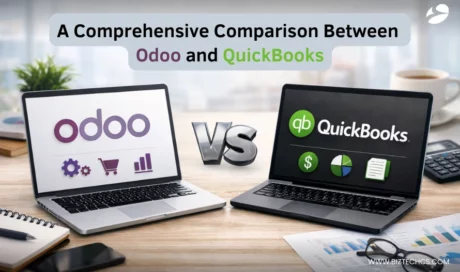
Odoo
53
By Uttam Jain

Artificial Intelligence (AI)
146
By Nandeep Barochiya

Odoo
100
By Uttam Jain