AWS vs Azure 2026: Which Cloud Platform Saves You More Money?
10 min read
10 min read
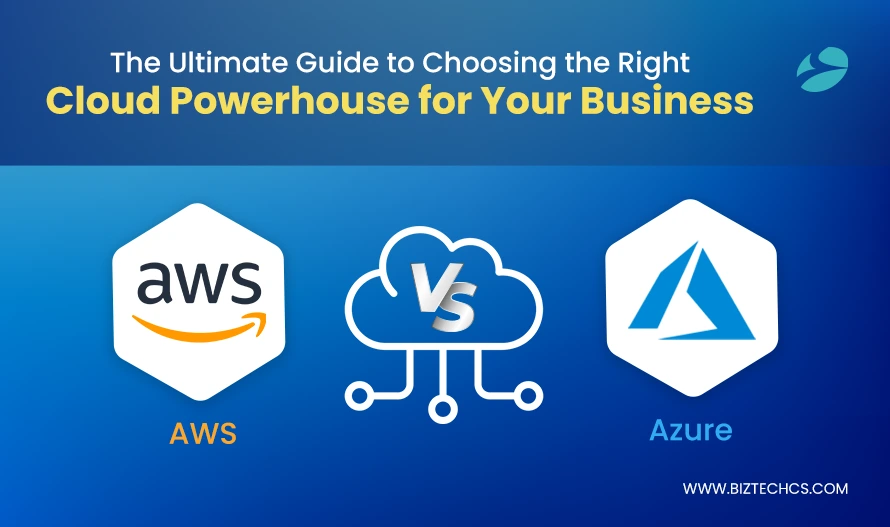
Cloud infrastructure is the silent backbone behind every modern application, system, and platform. From these humble beginnings, the cloud has now become the global backbone of business.
AWS was the first to step into the arena in 2006, offering more than just retail strength. In 2010, Microsoft responded to AWS with its Azure platform, leveraging years of experience in delivering enterprise-grade solutions. And it was a rapid change ever since.
AWS offers limitless scale and a broad variety based on an underlying robust infrastructure, while Azure responds with a high level of Microsoft integration and ease of use. For organizations looking to harness this power effectively, AWS cloud consulting services can play a crucial role in aligning cloud capabilities with strategic goals.
Thus begins the debate between Amazon Web Services (AWS) and Microsoft Azure. Which is best, Azure or AWS? Here is a guide to help you make the best choice for the organization.
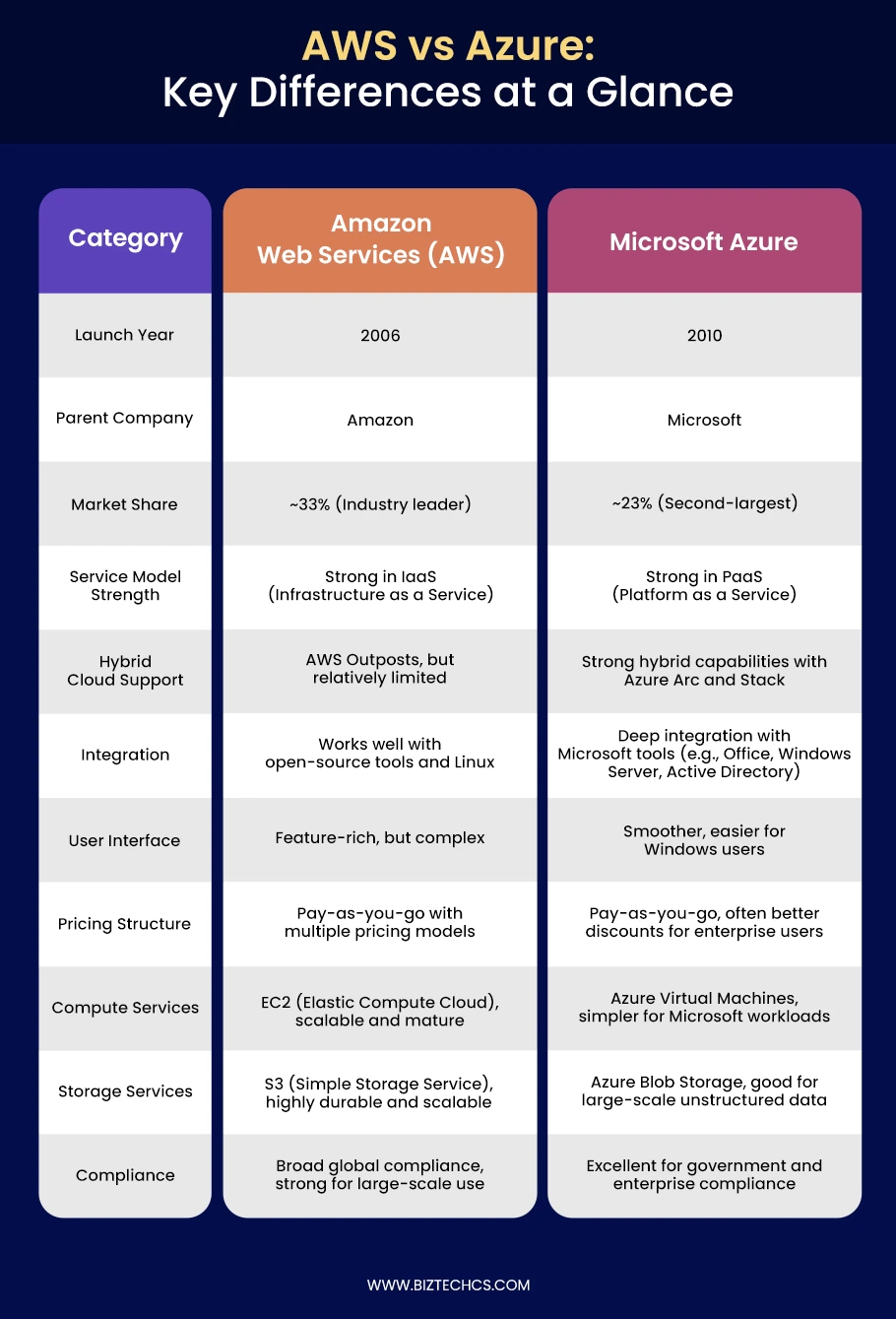
To sum it up, AWS is to EC2 as EC2 is to operating virtual servers, offering great flexibility in configuration. Lambda offers serverless compute power with reduced infrastructure management. ECS and EKS are offered for orchestration and scaling with containers.
Azure has its counterpart in Virtual Machines, which are used for running Windows and Linux. Azure Functions is great for running serverless code on demand in response to events.
In terms of container requirements, Azure’s stronghold is Azure Kubernetes Service (AKS), which is particularly known for its excellent integration with developer tools and pipelines.
The S3 storage service is scalable, making it suitable for various workloads. EBS exists for persistent block storage, while Glacier offers inexpensive archiving. These services are suitable for both active and long-term storage needs.
Azure’s equivalent is Blob Storage, which is ideal for storing unstructured data, such as audio and video files.
Considering Azure Disk Storage, it allows high-performance applications. Azure Archive Storage, on the other hand, is designed for infrequent data access at a lower cost. Every platform offers storage that can scale with your business.
AWS offers a Relational Database Service for several engines, including MySQL, Oracle, and PostgreSQL, among others. Secondly, DynamoDB serves high-performance NoSQL requirements. Aurora creates a more scalable and faster alternative to traditional databases. Finally, Redshift opens up the planetary data warehousing.
Fully managed relational solution, Azure SQL Database. Cosmos DB has a global footprint and multiple NoSQL models.
Both have data integration with superior analytical capability available in a low-cost service, Azure Synapse Analytics. Both provide database tools according to scale, performance, and compliance requirements.
SageMaker supports the full lifecycle for building and deploying machine-learning models by AWS. With Rekognition, you’ll be able to integrate image and video calculating capabilities. Lex is equipped for voice and text comprehension in conversational bots.
Azure offers enterprise-class services via a machine learning environment for model creation and deployment. Its wide-ranging API set as including vision, speech, and language, provides ready-made services.
The Exchange’s Bot Services offer integrated, AI-enabled conversational interfaces. Thus, both cloud platforms laud having intelligent solutions across the applications and services.
Behind the assurance of very high availability, AWS is part of more than 100 availability zones in 30 regions. This will inevitably cater to global business needs with consistent performance.
Azure prevails primarily in regions, operating data centers in over 60 geographical locations worldwide. This reduces latency for end users and helps organizations achieve local compliance. Both cloud platforms are equipped to support enterprises in their geographical expansion through their enterprise-grade infrastructure and redundancy.
AWS has a fairly straightforward pay-as-you-go model where it charges customers by the second or hour, depending on resource usage. Regarding billing, it provides detailed billing with options to track and forecast costs in real-time.
Azure is also dependent on the pay-as-you-go method; however, unlike AWS, it charges by the minute on most services, with its built-in cost management tools that help monitor usage and set budgets. Both platforms ensure that you’re paying for what you use, which is best for dynamic workloads.
Reserved Instances (RIs) from AWS apply to EC2 and other services, offering savings of up to 75% compared to on-demand pricing when committed for one or three years. This tends to favour businesses with reasonably predictable long-term workloads.
Azure has a similar Reserved VM Instances model, with savings of up to 72% for one- or three-year commitments. Azure RIs might also be exchanged or canceled for other VMs, increasing flexibility in long-term planning. Both models reward commitment with substantial cost savings.
AWS sells Spot Instances at discount prices for unused EC2 capacity, ideal for noncritical and fault-tolerant workloads. Dynamic pricing can be as much as 90 percent below on-demand pricing.
Azure has a pretty similar model called Low-Priority VMs (now merged with Spot VMs). These VMs are incentivized and may get evicted at any time based on capacity needs. Both models provide savings for temporary or workload-based marketing.
AWS grants users a free tier valid for 12 months, with access to services such as EC2, S3, and Lambda. AWS also offers several services classified as “always free,” although with some usage limits. Such limited usage of these services is beneficial for testing or small projects. Azure offers 12 months free, plus an extra $200 to be used within the first 30 days.
There are also a few services on Azure that are free for an unlimited time, subject to usage limits. These free offerings enable companies to test their cloud capabilities before scaling up.
AWS provides tools for analyzing and optimizing spend, such as AWS Cost Explorer, Budgets, and Trusted Advisor. These tools provide real-time usage insights and offer guidance on how to manage costs effectively. Azure includes cost management and billing integrated into its portal, allowing you to create alerts, track usage, and generate very detailed reports.
This is also supported by Azure integration with Power BI for more advanced cost analysis. Thus, both give transparency and control to manage cloud budgets efficiently.
Join Azure if your company is based on Microsoft products, such as Office 365, Dynamics 365, or Windows Server. Azure is tied into ones such as Active Directory, SQL Server, and so many others.
Azure enables easier transitions for corporates already invested in the Microsoft ecosystem by reducing installation and compatibility headaches.
Granted, even AWS is compatible with Microsoft workloads, but a consolidation may require an added effort to configure the link. Essentially, if licensing and hybrid solutions within on-premises environments remain vital for your business, Azure is the more efficient option.
Choose AWS, as per project requirements, which would necessitate numerous services and tools across various categories. It has the widest collection of cloud services-from computing and analytics to machine learning and IoT.
Its structures are also mature and stable, supporting businesses in finance, healthcare, and logistics.
All those features make Azure robust; however, much of what Amazon would offer would fit into edge and developer tools without matching the scale for most Azure services.
If your business rewards certain aspects, such as innovation, personalization, or unique workloads, AWS development services would likely better meet those requirements.
Opt for AWS if you need to achieve high availability and performance across multiple locations worldwide. AWS has a larger pool of availability zones, which helps them to create low-latency, reliable, global applications.
While Microsoft Azure may cover more countries or territories, AWS provides multiple zones within each region. Both are excellent in providing global infrastructure, but AWS has unmatched uptime and resilient services. If your business plans to scale internationally with instant access, AWS is an ideal choice.
Opt for AWS if you are engaging in advanced AI and ML model training or need an advanced processing platform for moments when large amounts of computer vision and natural language tasks come uninformed. SageMaker, Rekognition, and Lex are excellent resources for extensive AI solutions, ranging from training to deployment.
Azure offers strong AI tools in Azure Machine Learning and Cognitive Services. They are user-friendly tools and suitable for businesses new to the world of AI.
With the substantial long-term investment in inward data science teams, which brings about custom AI development, AWS may provide greater depth of control.
Nevertheless, the integration of Azure in a shorter period and the use of low-code AI are good examples of its simplicity and speed.
Opt for Azure in hybrid cloud scenarios, especially when you run workloads on-premises and require close integration between them. It features Azure Arc, Azure Stack, and built-in hybrid networks, all designed for seamless hybrid operation.
Although AWS supports hybrid deployments, it would likely require additional external tools or effort to achieve the native hybrid capabilities of Azure.
This easier hybrid consideration is significant in regulated fields or environments with a lot of legacy. On the whole, Azure cloud deployments are more streamlined for businesses undergoing phases of transition or needing consistent tool usage across cloud and on-premises.
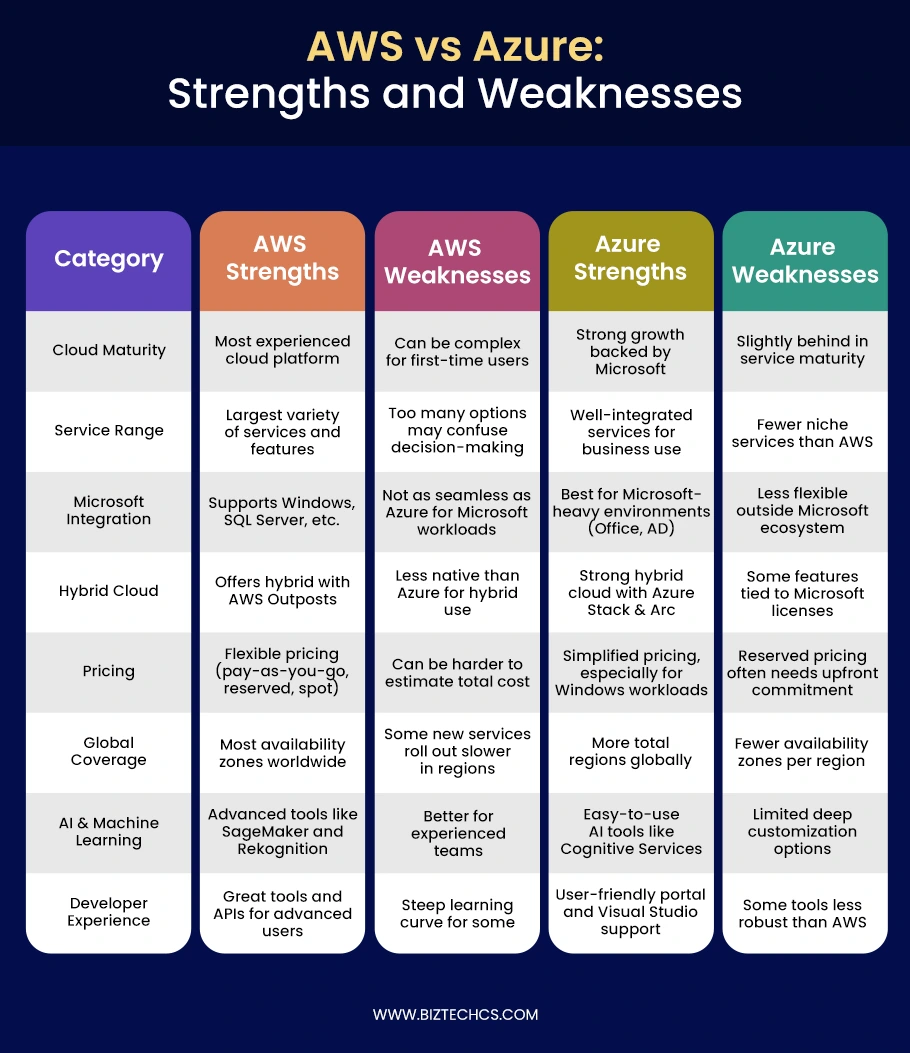
There is a good chance that the difference between AWS and Azure would also be understood from existing architecture infrastructures. If a company runs most, if not all, apps on Microsoft platforms, the development drive towards Azure would probably be much easier, as it is easily integrated with other Office products, SQL Server, and Active Directory.
Conversely, if more service variety and further customization are needed, Amazon Web Services Cloud is wider in this area. Both are strong; however, the difference lies in how the long-term view is established and how the skills are allocated internally.
The difference between setting it up with AWS vs Azure will pay for itself in case of replacement at some point. The best answer to the question, which is better, Azure or AWS, is it depends on how well both fit your business, since neither has more features than the other.
Firms constantly race against time, so sometimes rehosting is just necessary for cloud migration. Therefore, it is the least intrusive method of moving existing applications to the cloud without changing their code whatsoever.
AWS supports this method through the AWS Migration Hub and Server Migration Service. In contrast, Azure typically offers a rehosting pathway with Azure Migrate for easy migration of virtual machines or servers.
This approach is most effective when companies need to rapidly reduce their costs for on-premises infrastructure. Minimal change for immediate results with maximum core business intact.
This method requires building applications differently, which is helpful if improved performance or long-term cost savings are sought. In AWS, we have Lambda, ECS, and DynamoDB for microservices or serverless apps.
Azure provides Azure Functions, Logic Apps, and Cosmos DB to help re-architect scale applications. This option is more time-intensive but will allow you to leverage cloud features more effectively.
This is a better strategy if your business demands flexibility, speed, and resilience from its software.
It preserves your app’s integrity while migrating, allowing you to improve areas that need improvement during the process. You might consider changing the database or migrating to an OS that is more cloud-optimized.
Both AWS and Azure have tools to help you do just that. It is rehosting and full refactoring. This strategy reduces cloud costs, enhances performance with minimal risk, and is a smart step when your application is stable but requires minor adjustments.
Sometimes, the best course of action is to switch to a different software. Migrate from a legacy tool to a modern SaaS application. If you are adopting tools such as Microsoft 365 or Dynamics 365, Azure is well-suited for this purpose.
AWS also has a pretty solid integration with some popular third-party SaaS offerings. This option helps businesses cut maintenance and licensing costs. This approach is most effective when your current software is outdated or difficult to support.
Not every system is right for the cloud. Some applications can be retired because they are no longer needed, and this can save on costs. Some applications must remain on the premises, either due to compliance or dependency requirements.
Both AWS and Azure have hybrid setups to help manage such scenarios. This strategy starts with an analysis of which systems add value and which do not. This can help organizations be lean, compliant, and focused on the systems that truly matter.
AWS and Azure speedily redevelop automated services and even intelligent services within their ecosystems. We see an increasing investment in AI-driven infrastructure and cloud-native development tools.
As AWS continues to expand services like SageMaker and Bedrock to support model deployment for custom AI, Azure focuses on OpenAI and broadens its Cognitive Services by making them more industry-specific. For organizations seeking to leverage these capabilities effectively, partnering with an experienced Azure development company can streamline the integration of advanced AI and cloud solutions.
Sustainability is a focus—and both were true: Engine’s data centers will become green data centers and energy-efficient infrastructure. Hybrid and multi-cloud platforms seem to be expanding, and as a result, will be used by more companies, leading to simplified, cross-platform solutions.
Over time, we can expect to see more advanced security models, more intelligent analytics, and additional cost-control features that enable customers to achieve “more with less.”

Artificial Intelligence (AI)
82
By Nandeep Barochiya
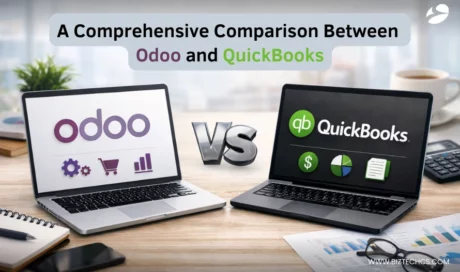
Odoo
183
By Uttam Jain

Artificial Intelligence (AI)
377
By Nandeep Barochiya