5995
A Comprehensive Guide on Parking App Development
25 May, 2021
13 min read
5995
25 May, 2021
13 min read
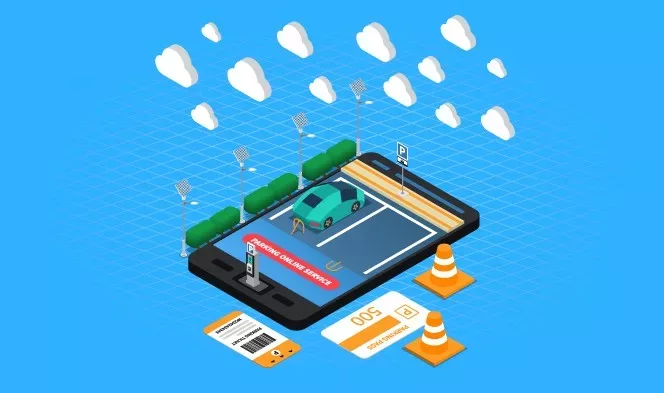
As Joni Mitchell put in her song Big Yellow Taxi, “They paved paradise and put up a parking lot.” Unfortunately, she was right.
Jokes apart, the time spent looking for a spot to put your car tracker in crowded, maze-like parking is a serious matter. Did you know that finding a parking spot in congested cities takes an average of 8 minutes per journey? Every year, in cities like New York, drivers waste around 107 hours. This equates to an average cost of $20 billion a year in the USA alone.
An economist Donald Shoup (the author of the book: The High Cost of Free Parking), conducted a study in the Los Angeles area of Westwood. They found out that people finding a parking spot in a single 15-block neighborhood traveled across 3,600 vehicle miles each day (or 36 trips around the Earth each year.) That sounds insane!
No one wants to struggle while finding a vacant spot to park. Finding a parking spot that is closest to the building is like winning a lottery. Not to mention that you’ll need to remember where you parked your cars, and you’ll have to hold on to this information till you drive back home.
We know that desperate times call for innovative measures. When public transit, carpools, bikes (and even a personal helicopter) fail to deliver, there are fantastic apps that help motorists find the perfect parking spot.
Parking apps are a huge sigh of relief for everyone, and I have all the right reasons to say so. The smart parking app development market is booming, with plenty of opportunities as we move forward.
The global parking market will grow by 3.8 billion US dollars, at a CAGR of 14% by 2023.
– Statista
Smart parking apps have enabled drivers to quickly find a location to park their vehicles and save time. Today, there’s a car parking app for cities, schools, complexes, colleges, and more. For the next 15 minutes or so, we’ll discuss the know-hows of the parking app development. We’ll discuss everything about how to create a parking app. We’ll talk about:
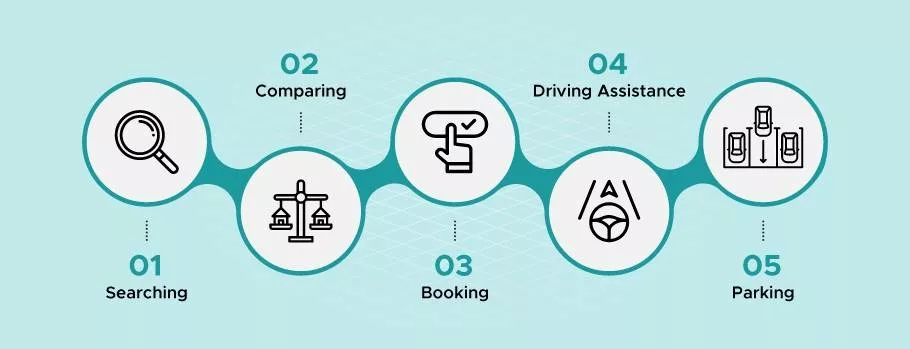
Five Functional Stages of Car Parking App
The flow consists of five phases:
It starts with users searching for a parking location. They’ll have the GPS locate them or type a location manually. After this, the app will show them the closest area available for parking.
Once the user enters the location, they can have multiple nearby options. They can look at multiple options, rates and then make the final call.
Once the user is done comparing various parking slots, they can book the final spot and make a payment.
Users can reach the parking spot using built-in driving assistance and get directed to the correct spot.
Finally, the last step is parking. Users can park their vehicles in the allocated parking area and spot.
As they say, actions speak louder than words; there is a huge difference between reading about the functionalities and visually experiencing their work. Try taking our interactive prototype demo to find out how the parking app would work. We have a prototype ready for you.
When you start thinking about how to build a parking app, the first thing you need to take care of is the number of steps users have to follow to book their parking spot.
There are multiple things needed to start with parking mobile app development. Here’s everything you need to know about parking mobile app development in five steps:
The crux of your parking mobile app development depends on the clarity in the understanding of your objectives. Define the objectives of your application and conduct thorough market research on the subject.
Ask yourself questions like:
Answering these questions will help you give perfect direction to your app and a better experience for your users. You need to understand the market trends of the smart parking market. Check your competitors out. See what the loopholes are in their apps and solutions. Find out the common pain points of the customers to get clarity on your objectives. These things will help you get better insights into the market, know your competitors, and learn from them. Overall, providing a better experience to your customers.
The most basic thing to do while developing a parking app is to define the primary principle by which your parking app will operate. The model you decide on will make a huge difference in your features and cost. Hence, it would help if you made a well-informed choice. Let’s take a look at how you can classify parking apps.
This type of application is used to make the booking either on the spot or beforehand. It is divided into two categories:
I. Parking on the Fly
There are few applications dedicatedly customized for using a parking space available on the spot. Here, the customers can reach their destination, look for a space on the app, and book the spot.
Example: SpotAngels show current parking options to its users to find current parking spots for every city block.
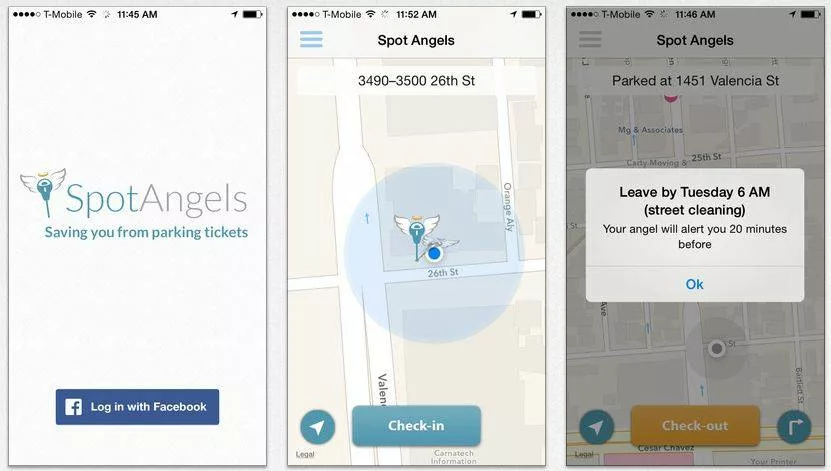
(Source)
II. Parking in Advance
In this type of application, users can check for space before they leave. They can pay for the parking spot and easily park their vehicles at the given spot. This saves them a lot of time waiting in the queue.
Example: ParkMe informs the users where they can park upto two weeks before their planned trip.

(Source)
You can define your application to be in either of the two categories:
I. Focus on Spreading Geographically:
Parking applications can spread their services across cities and states. Many companies provide international services too. This way, you can reach more customers and increase your sales. So, while thinking about how to build a parking app, you need to decide how many cities or states you want to provide your services and ways you will provide the solution.
II. Localization:
Some parking applications can be built dedicatedly for mega-cities and can cover multiple parking locations. Hence, you need to design an app based on the solution you plan to propose and how many locations you want to cover.
Parking apps usually require in-app payment options to book parking spaces. These apps need a variety of payment methods (like credit cards, Apple Pay, Paypal, Google Pay, etc.) These things will simplify the booking process for your users.
Some apps let drivers pay for parking by phone, while others allow users to filter parking options by payment type.
You can support GPS-based navigation in your application which shows the location of various parking spots. Users can check the location online and drive there. For example, if you’re making a parking app for an entire city, you’ll need to drive users to the available parking lot.
For this you’ll need a GPS based model. However if you’re building an app simply for your commercial hub, you won’t necessarily need a GPS based model.

(Source)
Companies like Waze use this feature to find the right spot for parking. Waze’s “where to park” feature, therefore, integrates robust data into a seamless and easy-to-use interface. With a few taps, it will direct you to the nearest available parking spots. Pretty slick.
Here, you show users two types of parking spots. They are:
Hence, while starting with parking mobile app development, you need to decide which of these categories your app will belong to. If you’re looking for parking mobile app development and experts to work with, check out our prototype demo.
Feature and budget go hand in hand. Your budget will decide the kind of advanced features you’ll have. And the number of features you decide to have will help you decide your budget.
Finding out the exact cost of development at this point will be tough for anyone as the cost may vary as per your exact requirements. The business model of your app, the features you choose, the integrations you need, the advanced features that you’ll add, the technology stack, everything contributes to the overall cost of your parking app development. Therefore I suggest you analyze your needs in terms of features and budget side-by-side.
Once you’re done conducting the market research, competitor analysis and have picked a business model, the next crucial step will be deciding a budget. A well-calculated budget will help you preplan the areas you need to invest more in. It provides clarity about the areas you need to focus on and where you need to cut your expenses. Thus, keeping you off debt, with proper financial planning, and investing in the right place. Let’s have a thorough look at the features:
You need to make sure that your app is adding value to a daily commuter’s convenience. This is why it is essential to implement user-friendly features. Your parking app shouldn’t only help your users navigate through crowded parking places and identify parking spaces. Your users should be able to do this in no time!
Usually, there are three major stakeholders involved in the development process:
User Interface

(Source)
The user app or your app’s user interface will help users search for the parking locations nearby and book the same with minimal clicking. Give your users a seamless experience by including the following features for your user interface:
Parking Owner Interface
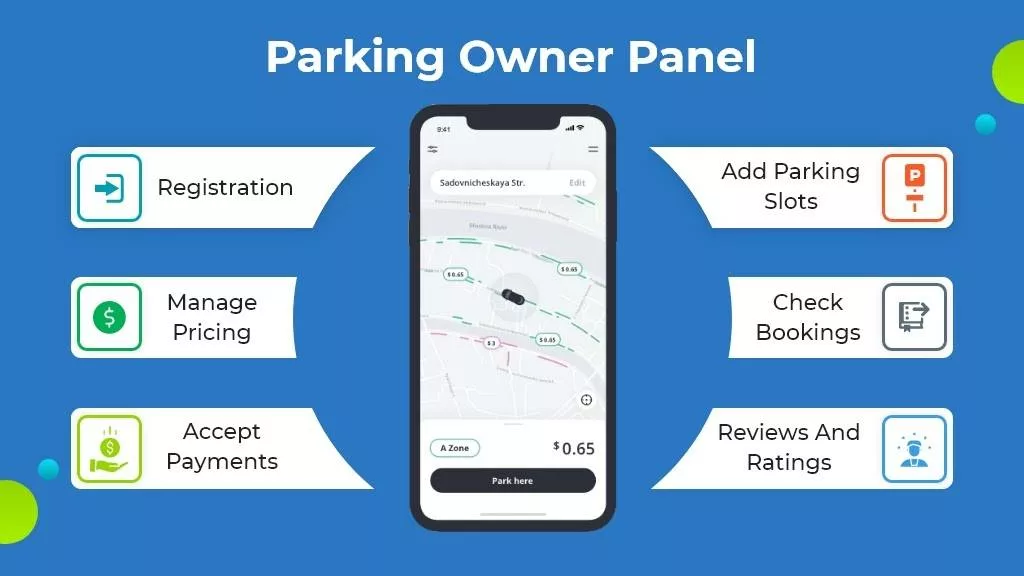
(Source)
This interface/app allows the parking space owners to receive booking requests. They can then have complete access to the data about the parking spot they need to allot. Here are some features that you can integrate into your parking owner interface:
Admin Panel
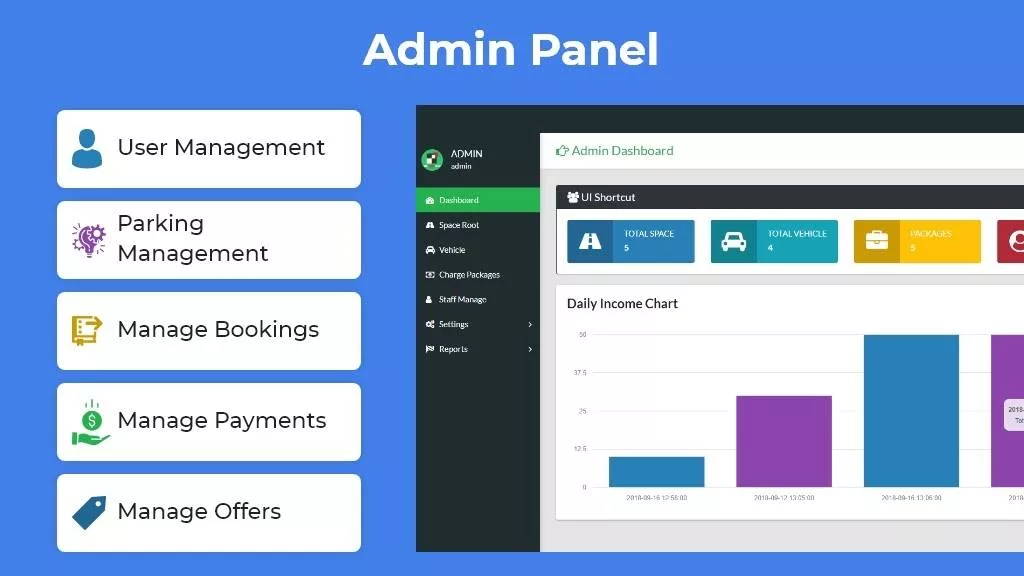
(Source)
The admin panel of a parking app is used to manage the operational side of the user and parking owner app. It gives an overview of the app features functioning and payment clearance and helps utilize users’ data for marketing activities. Some of the features of the admin panel include:
Advanced Features
Apart from these features mentioned above for the parking app development, which helps you to stand out in the app market. This can gain a loyal user base. Here are some advanced features that will increase user engagement in the app:
When developing an application, you need to build for different operating systems and devices. To provide them with the seamless experience of your application across any device, you need to use a framework that supports cross-platform applications. Cross-platform frameworks will help you invest less in resources and use a single codebase to develop multiple platforms.
Some of the technologies that you can use for cross-platform application are:
If you plan to develop the application in native format and invest dedicatedly for each platform, you need to get the developers for each dedicated platform. So, here you need to define the method to develop your application and provide better services to users.
It is obvious to wonder how your parking app will earn money for the business. The quality and service of your app are significant in building a business model for monetization. Here are some commonly used models used in car parking app development:
Commission based monetization model is one of the most commonly used models. It is the same as AirBnb or the home services booking app model. Every time a user books a parking lot, the parking place owner will charge a fee.
A subscription model is pretty popular for parking services. App owners can offer a monthly or yearly plan (for a certain amount of subscription money) for customers who use the app a lot. This way, they do not have to pay every time they use an app to search a parking lot.
The subscription model also provides a better quality of customer experience. It is also focused on building long-lasting relationships with the customers and improves your overall customer retention rate. Not to mention that your customer satisfaction rate will be high.
Another revenue model that increases customer experience is the reward points model. It gamifies your app by giving the customers extra bonuses for using it for a long time or multiple times. It cultivates custom loyalty and makes a parking app a source of a beneficial relationship with them.
Through this model, parking owners can pay for promoting their places while underlining the benefits or more information about their business. Developers can work to highlight this information visually. A unique UI and UX also work wonders for attracting more users to this parking lot.
The revenue model for parking app development usually depends on business goals and general strategy. It is possible to use only one model or compile multiple models. You need to focus on new revenue streams, such as cooperation with city administrations, corporates, and private business owners. It can open new opportunities for your car parking app.
Figuring out the tech partner is the most important step in planning your parking app development. A good technology partner will help you develop an application even if it has multiple complexities. You need to consider factors like researching, designing, development, testing, security, maintenance, and more.
I’ve covered every aspect of the question “how to create a parking app?”. While developing an application, consider the things we discussed to tap into this market. If you have an idea of a car parking application and are searching for a technical partner, we can help you with it. Our experts have helped many businesses develop applications from scratch and can help you as well. We will understand your requirements and then move forward and help you at each phase of development.
With 14+ years of technological expertise, and hundreds of clients worldwide, Biztech has come a long way. We can help you with your parking app development project and build something specifically catering to your need. If you want to integrate a calendar or a user verification process or streamline a subscription model, we’ve got it all sorted for you. Ready with your parking app business plan? Take a demo and find out!
All product and company names are trademarks™, registered® or copyright© trademarks of their respective holders. Use of them does not imply any affiliation with or endorsement by them.

Odoo
7718
By Biztech
04 Jul, 2025
Odoo
369
By Devik Gondaliya
02 Jul, 2025

Odoo
636
By Devik Gondaliya
25 Jun, 2025