1904
Odoo Community Vs Odoo Enterprise for Manufacturing Industry
23 Apr, 2024
5 min read
1904
23 Apr, 2024
5 min read
Table of content

Tired of inefficient supply chain processes and inconsistent product quality for your manufacturing business?
Then, it is time to get rid of legacy systems and replace them with full-fledged modern ERP solutions like Odoo. By implementing the various business applications of Odoo, you can navigate the critical challenges involved in the daily operation of a manufacturing business.
But the question is, which Odoo edition will be a perfect fit for your business needs? Comparing Odoo Community vs Enterprise editions can shed some light on this aspect.
| Module | Odoo Community Edition | Odoo Enterprise Edition |
| Barcode Scanner | Not available | Available |
| Quality | Not available | Available |
| Planning (MPS- master production schedule) | Not available | Available |
| PLM (Product Lifecycle management) | Not available | Available |
| Studio | Not available | Available |
| Android & IOS Apps | Not available | Available |
| IoT integrations | Not available | Available |
| Shop Floor | Not available | Available |
| Version Upgrades | Limited | Available |
In this blog post, we will walk you through the differences between the two Odoo development editions that can completely change the manufacturing game for your business. So stay with us and let’s explore the key differences between Odoo Enterprise vs Community before settling for one.
1. Barcode Scanner
The barcode scanner feature is available to the users of Odoo Enterprise which is not available in the Community edition. With functionality like a barcode scanner, your manufacturing operations can be streamlined in various ways.
Let’s check how:
2. Quality
There’s a dedicated module in Odoo Enterprise for quality checks that helps maintain the quality of your products throughout the manufacturing lifecycle. When you compare Odoo Community vs Enterprise, you will see that the Quality module is present with the Enterprise edition.
Here’s a detailed view of quality checks that you can perform with Odoo Enterprise for the Manufacturing Sector!
3. Planning
One of the crucial challenges of the manufacturing industry involves planning production based on demand forecasting. If you don’t analyze demand accurately, you may end up producing more or less products than needed.
When we are comparing Odoo Community vs Odoo Enterprise, the latter presents you with MPS (Master production schedule) capabilities. The tool is impressive for planning production depending on the demand forecast. Based on the data, you can also replenish items.
4. Product Lifecycle Management (PLM)
The Odoo PLM application is available within the Enterprise editions and users of the OpenERP community can not use this functionality out of the box. The collaborative version tool PLM in Odoo helps manage BOM (bills of materials) before, during and after manufacturing.
With a centralized PLM software integrated to your manufacturing unit, you can pass on information between departments and coordinate things seamlessly. Suppose you witness a production challenge that needs to be addressed immediately and you want to bring it to the attention of multiple department heads and stakeholders.
You can simply update the information in Odoo, notify respected departments, attach necessary documents, easily manage multiple versions of a document, and you are good to go. With the Enterprise version in place, planning and managing your production becomes even more easier throughout its lifecycle.
5. Odoo Studio
When you use Odoo ERP for manufacturing businesses of large-scale, you are bound to optimize your processes for better synchronization and efficiency. One of the easiest way to do so is by using Odoo Studio, a dedicated app builder for Odoo Enterprise.
With the Odoo Studio in place, you can personalize dashboards, customize reports, data fields, workflows, integrate 3rd-party applications, and optimize seamlessly.
6. Android & IOS Support
One of the key Community vs Enterprise Odoo differences is the lack of mobile support in the Community edition. So, if you are using the Community version for your manufacturing business, you may not be able to access your Odoo apps via Android or iOS, which is easily possible with the Enterprise version.
7. IoT Integrations
Another dedicated feature of Odoo Enterprise is IoT integrations, which you can’t get with Odoo open source. You can integrate several devices with the IoT box, such as cameras, printers, weighing scales, measurement tools, etc.
These devices can help optimize your manufacturing process in multiple ways, right from real-time monitoring of equipment to predictive maintenance of equipment in a manufacturing unit. IoT integration also helps companies optimize their supply chain processes, inventory management, quality control, energy management, and so on.
8. Shop Floor
Shop floor is a companion module to the manufacturing app in Odoo Enterprise. The visual interface of Shop Floor helps process manufacturing orders and lets you track amount of time spent on manufacturing work orders. Employees can clock in and view work order duration.
9. Version Upgrades
With Odoo Enterprise edition, you get early access to new features and functionalities that release in the update. The new features are first released in the Odoo Enterprise edition before they are released for the Community version in subsequent updates.
So, you have early access to exclusive features. Also, users of Odoo Community rely on the community forums and documentation for support and doesn’t receive any official support from Odoo SA. Thus, navigating challenges gets easier with the Enterprise version.
While it is evident that the Odoo Enterprise edition comes with extensive features and functionalities, you have to consider the Odoo Enterprise pricing before choosing it. If you find Odoo Enterprise to be expensive, you can always go for the Community version and upgrade Odoo Community to Enterprise when the need arises.
P.S: Check our Odoo 17 features for manufacturing sector to get a glimpse of all the new things you can do for your manufacturing business.
The Odoo Community Vs Enterprise comparison lists out some specific functionalities that the two versions extend. If you want to reap the benefits of Odoo and optimize processes for your manufacturing unit, learning about its nuances is the first thing to do.
With this comparison, we hope you are better-informed about the things you will get with each version specific to manufacturing. However, Odoo costs are something for you to consider.
If you want to make ethe most of it, make a wise decision based on your business needs. You can also seek consultation from Odoo experts and then decide. Being an Odoo partner, our team can help you seamlessly in this regard. So, connect with us today!
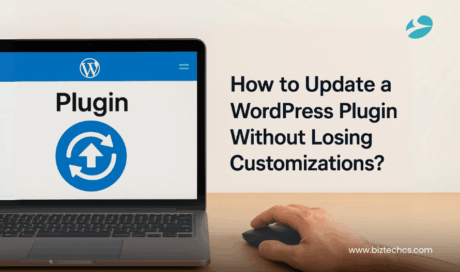
Development
195
By Devik Gondaliya
09 Jul, 2025

Odoo
7843
By Biztech
04 Jul, 2025
Odoo
497
By Devik Gondaliya
02 Jul, 2025