Blogs
-

.NET
21
How .NET Development Companies Modernize Legacy ERP Systems for Scalability?

By Devik Gondaliya
15 Jul, 2025
-

.NET
26
Unlocking New Possibilities: .NET Development Services for Modernizing Your Enterprise

By Devik Gondaliya
15 Jul, 2025
-

Odoo
68
How to Automate Preventive Maintenance, Decrease Equipment Downtime, and Improve Asset Lifespan Using Odoo ERP?

By Biztech
15 Jul, 2025
-
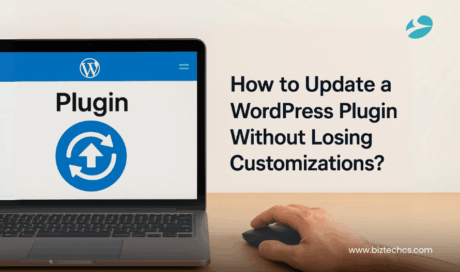
Development
392
How to Update a WordPress Plugin Without Losing Customization?

By Devik Gondaliya
09 Jul, 2025
-

Odoo
7992
Odoo VS SAP : Which One Should You Choose for Your Enterprise in 2025?

By Biztech
04 Jul, 2025
-

Odoo
639
How to Effectively Manage Bill of Materials (BOM), Track Production Costs and Enhance Cost Efficiency with Odoo ERP?

By Devik Gondaliya
02 Jul, 2025
-

Odoo
865
Why the Healthcare Industry Needs Odoo ERP to Solve Real-World Operational Challenges?

By Devik Gondaliya
25 Jun, 2025
-
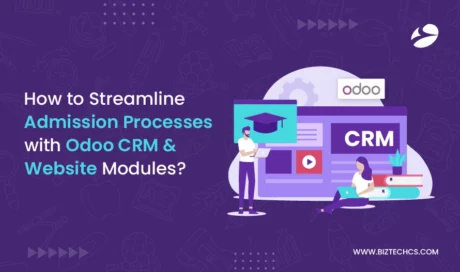
Odoo
1442
How to Streamline Admission Processes with Odoo CRM & Website Modules?

By Devik Gondaliya
12 Jun, 2025
-

Odoo
1404
Why Manufacturers Are Replacing Spreadsheets with Odoo for Smarter Scheduling?

By Devik Gondaliya
11 Jun, 2025