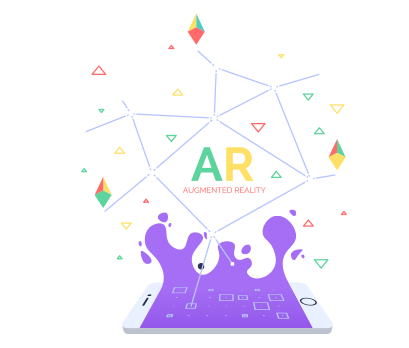Blackboard, chalk, textbooks, workbooks.
Recalling those good old days at school? Well same here!
However today, the scenario is a bit different. Because education institutes have globally started embracing iPads, smart glasses, 3D images.
If you pause for a while, you will actually appreciate how a fascinating thing called technology has changed teaching methods.
Specifically, the Augmented reality in education apps is turning an ordinary class into an engaging experience. “Tell me and I’ll forget, show me and I may remember, involve me and I’ll understand.” This proverb rightly summarizes the role of AR in education.
This article is dedicated to explain how augmented reality in education is transforming the education industry. We will also share everything that you need to begin with the AR app development.
Let’s dive in!
Here we will explain:
- Battling Online Learning Challenges With Augmented Reality
- Augmented Reality in Education
- Reasons to Incorporate Augmented Reality in Education
- Challenges of AR in Education
- Using Augmented Reality in Education
- Getting Started with Augmented Reality Application in Education
- Monetize your AR Education App
- How to Market Augmented Reality Apps in Education
Battling Online Learning Challenges With Augmented Reality
Schools and universities worldwide had to switch online during the coronavirus outbreak. Even before COVID, there was high growth in education technology. In 2019, the global edtech investments reached US$18.66 billion.
Online learning is effective in a number of ways. Research says that students retain 25-60% more material when learning online compared to only 8-10% in a classroom.
There are, however, challenges to solve. The effectiveness of e-learning varies amongst age groups. Kids get easily distracted, and to get them back to the study environment, and keep them engaged, you need immersive solutions.
Let’s take for instance mathematics. The 3D models of different shapes that pop up in real-time and explain how to calculate area and perimeter are way more effective than what a child learns during an online class that has limited interaction.
This real-time learning experience not just makes subjects easy for students to understand but also keeps them motivated.
So, if you think you are struggling with keeping your students motivated than AR in education is the path to choose.
Augmented Reality in Education
In this section we will focus on how the market of AR in education, and how augmented reality in education apps work.
AR in Education – Market Overview
Teaching methods in education are becoming increasingly digitized. The education technology industry is expected to reach $680.1 billion by 2027 – growing at an annual rate of 17.9%.
And AR, the most significant trend in education, is leading. From helping students to easily acquire information to teaching them collaboration skills, AR in education is changing traditional classrooms. To achieve this and to add value to the educational experience, schools are developing programs and using tools like AR-enabled workbooks, virtual maps, 3D coloring books, etc.
AR in education is receiving a lot of attention worldwide and the below chart from HolonIQ shows the exponential growth of EdTech especially AR expected over the coming years.
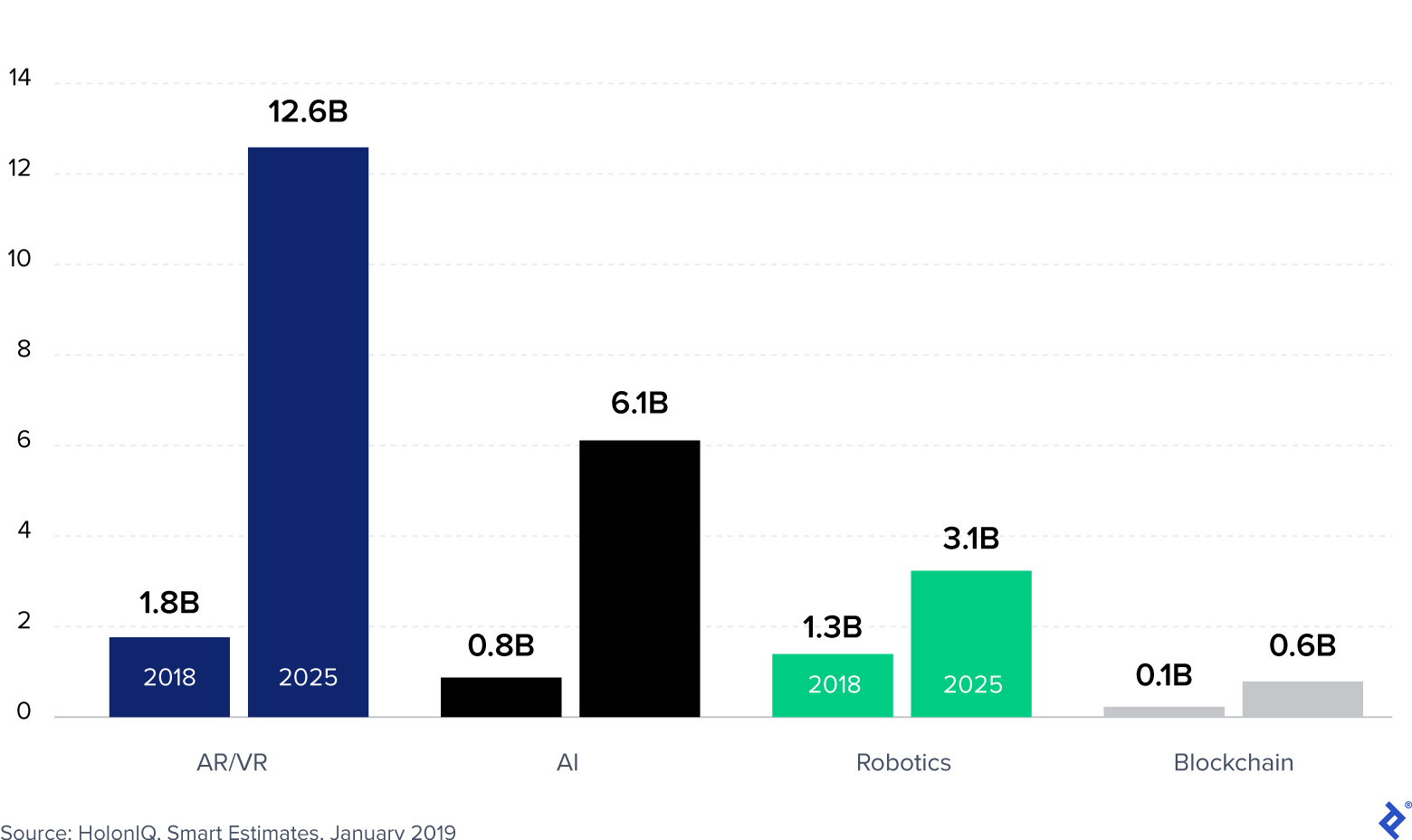
Advanced education technology expenditure 2018 vs. 2025
How Augmented Reality In Education and Training Works
To understand how augmented reality works, let’s first explore the major devices for AR.
- Mobile-based AR: This includes smartphones and tablets. Here, a combination of the camera lens, device’s processing power, and internet connectivity provide an augmented reality experience.
- Head-mounted Gear: Head-mounted device is a kind of display which you can wear on your head. It has a small display optic in front of one or each eye. They deliver a highly immersive experience. For example, Microsoft HoloLens.
- Smart Glasses: They are lightweight and low-power wearables. Google Glass is one example.
With the help of a camera or a head-mounted device, the AR solution captures a part of the environment. It scans the captured image to identify a point where to overlay additional information, the scanning happens with the help of markers or trackers like infrared, laser, GPS, or sensors. Once the AR solution identifies a point, it requests predefined content to overlay. The solution then forms a complete image consisting of the real-world environment and AR data.
Have a unique idea about building an AR app for your organization? Let us help you.
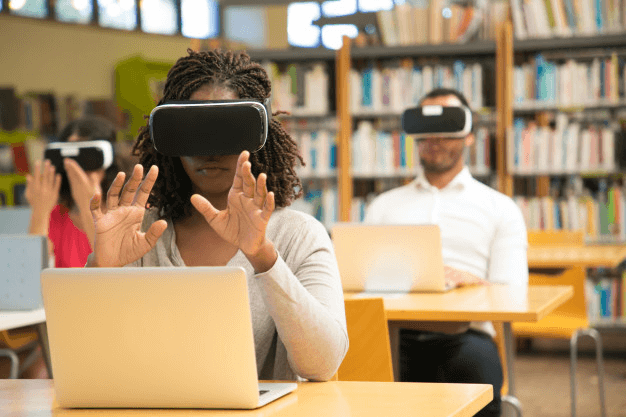
For smooth functioning, any augmented reality solution requires the following components:
- Camera: A depth-sensing camera to record visual information which you can to an existing object or place.
- Registration Tools: Includes motion sensors and accelerometers that allow the computer to define the place of sensory information.
- Computer Vision: You require machine learning algorithms to take an image from the outside world and interpret it. ML algorithm by adding a creative touch to the information will provide an immersive AR experience to the user.
- Output Device: The display device where the user can view the results.
Reasons to Incorporate Augmented Reality in Education
AR in education provides students with opportunities to enhance their understanding of different subjects like reading, maths, spatial concepts, content creation, etc. The interactivity and engagement that AR solutions offer increases the ability of students to remember what they have learned.
Let’s find out the main reasons why augmented reality applications in education are beneficial –
Quick Learning
A focused student who concentrates on the learning material is likely to learn faster. AR technology, by making learning engaging, helps increase concentration, and thus enables faster learning.
Here’s how AR helps-
(a) AR apps have a feature where information appears when the user points the phone camera towards an object. For instance, if a student points the camera at a vegetable, he can read the nutrition information on the screen. By displaying additional information immediately next to the object, the student can gather that information faster and retain it for a long time.
(b) Certain concepts are difficult to recreate. For example, it could be expensive or difficult to showcase the solar system in a way that a child quickly understands. In this case, AR can give a realistic experience to students by creating 3D models of the solar system. Thus, by enhancing the learning experience, augmented reality in education can significantly promote faster learning.
Read what Eric Abbruzzese, Principal Analyst at ABI Research has to say about this-
“In an ongoing quest to maintain student’s attention, new visualization and interaction tools are a natural fit. Greater visualization capabilities fit in upper learning and research efforts as well, so AR/VR can address the entire education ecosystem from Kindergarten through to postgraduate research.”
Increase Interactivity
Education is changing constantly. Today’s students do not sit for 7 long hours and take notes of what the teacher says. Classroom lessons have become more interactive.
According to the Stanford University School of Medicine,
“Interactive learning actively engages the students in wrestling with the material. It reinvigorates the classroom for both students and faculty. Lectures are changed into discussions, and students and teachers become partners in the journey of knowledge acquisition.”
Interactive learning sessions can help students connect both with the lessons and other team members as well as retain more information. AR helps to achieve this. For example, teachers can make art lessons more interactive by taking students to AR-enabled museums where they will not just see the paintings but also get information on the painter, the meaning of the sketch, etc.
Secondly, 3D simulations can make classes even more interactive. By bringing abstract topics to life, they make learning engaging. For instance, students can scan images from their books and learn from 3D models.
Stimulation of Multiple Senses
Kids learn in different ways. Some learn better by reading, some by hearing, some by visuals, and so on. Teachers are adopting a multi-sensory approach to learning that engages more than one sense at a time.
Multisensory learning enables students to think in multiple dimensions. It improves memory, concentration, and promotes critical thinking. The reason why multisensory is effective is that the human brain has evolved to learn and grow in a multisensory environment. Our mind works best when we see an object and simultaneously hear the sound.
AR apps combine visual images with sound. This provides a better understanding of concepts and kids can learn quickly. ZooKazam is a zoology augmented reality application featuring animals. It includes supplementary information and a realistic sound to each animal. Students can read, listen, and understand at the same time.
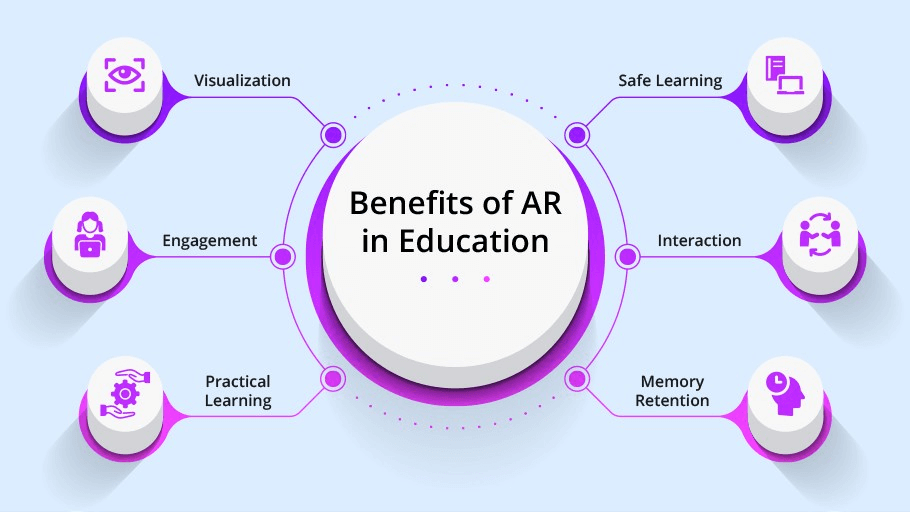
Challenges of AR in Education
Despite the advantages, AR learning has certain pitfalls. The transition from traditional ways of teaching to digital learning is a complicated process. So, we thought it is important to highlight the challenges you might encounter and how you can deal with it.
1. Connectivity Issues
The biggest challenge is a stable internet connection. You will need to store the learning materials such as 3D images, videos, etc. on the cloud. The students on the other hand can download the material on their mobile devices.
In both scenarios, you require a stable internet connection. Any disruptions in accessing the cloud results in a disturbance in the learning process.
An answer to this is to use a reliable cloud service provider. We think Amazon Web Series and its cloud storage is the best option. Amazon S3 durability, availability, performance, security, and virtually unlimited scalability at very low costs. Using this web service, you can store and retrieve any amount of data from anywhere on the Internet.
2. AR Hardware Issues
Majority of mobile phones support AR technology. So, you do not have to worry if the user can successfully run your AR app or not. However, you have to worry if the user needs to take two online classes in a row.
The problem is that many cellphones, for instance, older iPhone models lack the ability to run for long hours straight. The result is a lack of performance and low battery.
One solution is to purchase AR tools for your school. That’s expensive, of course. But to get the most of AR training, you have to shell out more.
You will need headsets and other compatible devices too – especially if you are into professional training. Again, pricing is an important factor to consider. To decide what’s right for your requirement, get in touch with tech experts to know more.
The best you can do is to give these hardware solutions a priority when creating a budget.
Using Augmented Reality in Education
In this section, we will discuss different uses of augmented reality in education.
AR Apps for Kids
Early childhood is a crucial time for the development of core skills. Interactive AR activities or games can be highly beneficial at this stage. Here are some major benefits that AR apps have on children:
- AR games give an interactive and immersive learning experience.
- AR improved the child’s ability to explore new things and solve problems. Thus, it enhances creativity.
- As kids deal with technology, they are likely to get the motivation to learn every day because it’s fun!
- They learn to collaborate with others and this increases interactivity.
Check out these apps that make learning easy and fun for kids.
Math Apps:
Teachers often struggle to teach kids math because not every student likes numbers. With interactive AR apps, you can create a magical world of numbers that your kids will love to explore. For example, Counting With Paula this augmented reality math app combines with flashcards to teach kids addition and subtraction.
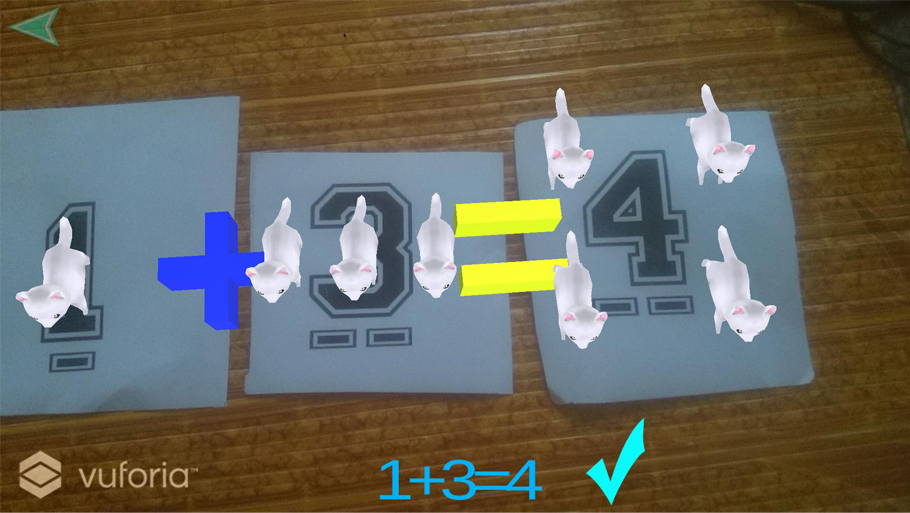
Alphabet Learning:
Gone are the times when you make a child sit and force him to say ‘A for apple B for Ball’. Today, apps help the child to identify and learn alphabets from the display. 360ed Alphabet AR is an educational and interactive Augmented Reality app for children to explore the English alphabet and example words with life-like, animated 3D objects from the real world. They can rotate and zoom the model and even listen to the correct pronunciation.
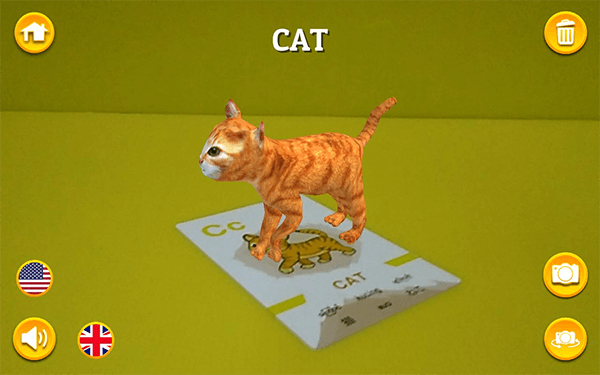
Story-telling:
Story-telling is an effective tool for learning. It helps in the development of communication skills and creative thinking abilities. Using story-telling AR apps that transform your home into a castle or a forest will have a huge impact on children. For instance, through Wonderscope, kids can see the story take place all around the room. They can read their lines aloud to engage with and talk to characters.

Augmented Reality in Classroom Education
Augmented reality holds rewarding possibilities for classroom education. AR allows students to visualize and interact with concepts that are otherwise difficult to understand. This way it enhances the learning experience. Here’s a list of advantages of using augmented reality apps in education.
- With AR apps, students have access to learning models. These models help them with a clear understanding of concepts. The more students understand the more they participate in classes.
- AR-enabled learning materials can help improve and increase memory.
- AR-enabled worksheets can make homework more engaging.
- Students can practice science experiments without endangering themselves.
- Students get the opportunity to use the knowledge acquired to solve problems.
Check out these uses of augmented reality in education that are changing traditional classrooms
Using augmented reality in higher education it is possible to create body models that allow students to understand anatomy in depth. For example, Froggipedia is an engaging AR app that helps explore and discover the unique life cycle and intricate anatomical details of a frog. Right on the device, students can dissect and observe various organ systems.
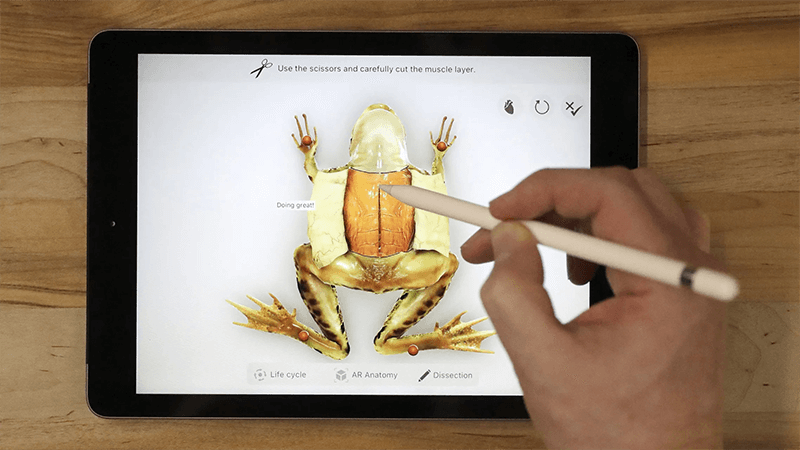
Another example is Anatomy 4D. This app allows students to scan printed targets and develop interactive 3D models of the human body. Users can then modify and adjust any body parts as they like and learn more about these parts.
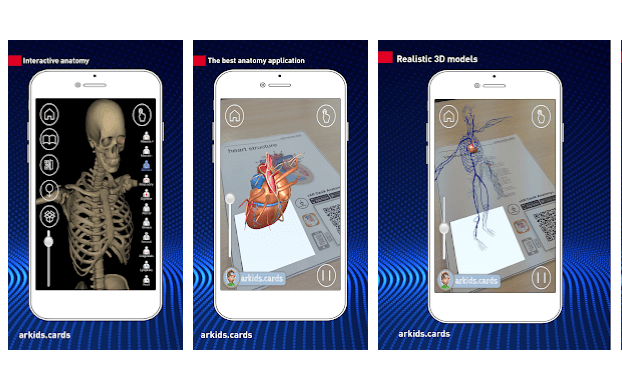
Chemistry has become a fun subject. Elements 4D uses augmented reality to help students explore elements and chemical reactions. Users first need to print element blocks on paper, cut the shapes, and fold them. Once the blocks are ready, they can hold them in front of the device camera to view the elements in augmented reality. They can also bring together two different element cubes to see if they react. If they do, students will be able to observe the compound created and the chemical equation that represents the reaction.
This way, augmented reality in higher education has made complex subjects easy to grasp.
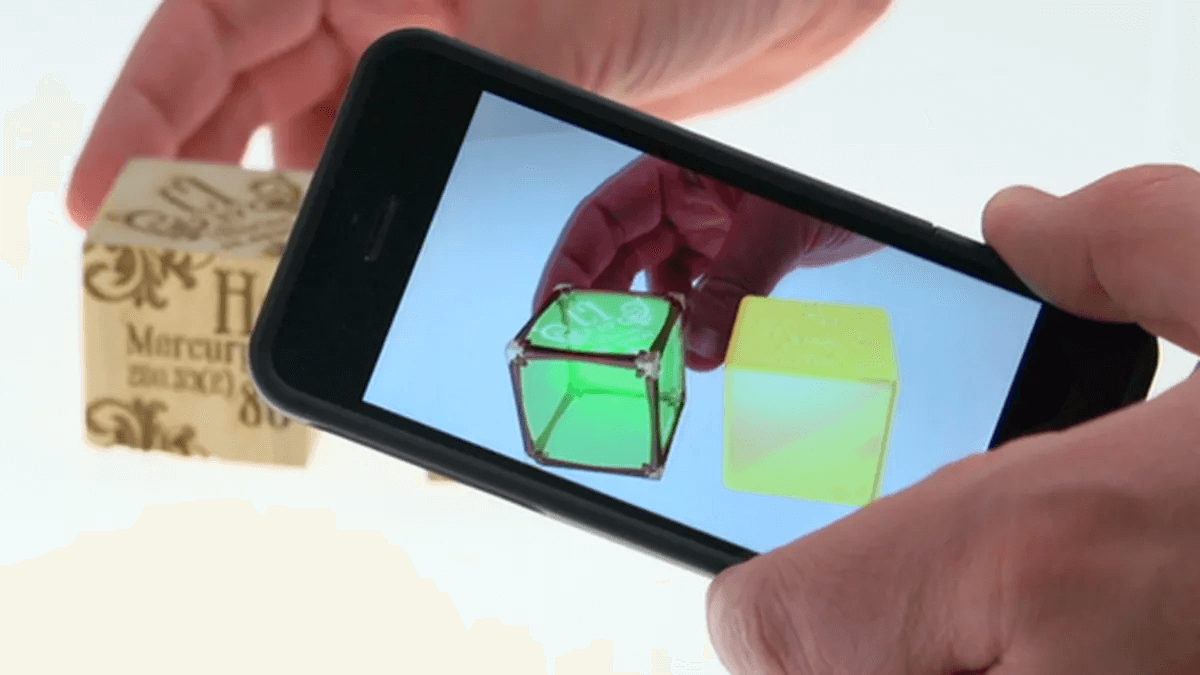
Thus, Augmented Reality in the classroom has made learning more accessible, advanced, and interactive.
AR Apps for Self-education
Apps based on augmented reality gives learners the flexibility to learn by themselves. Secondly, students can now learn outside the classroom. Distance learning has become more efficient with AR-enabled learning materials. If you are in the USA wanting to learn Spanish, you can do so with the help of a language-learning app.
Other examples of self-learning include Google translate. This app from Google features an “AR mode” that allows users to study foreign languages in real-time. You can check up words instantly without a dictionary in multiple languages.
Star Walk, SkyORB 3D, and Amazing Space Journey are apps that enable the user to study the skies. For that, the app uses the camera, GPS, and gyroscope in smartphones to locate the various constellations, galaxies, planets, and moons. As you move your screen while pointing to the sky, different heavenly bodies will appear with additional information.
AR in Military Training
AR in military training is nothing new. Do you know before Snapchat released their filters, the army had implemented the technology of real-time overlaying for fighter-jet pilots?
With AR you can now bring modern warfare concepts into reality. Although AR can not completely replace traditional training, AR solutions can eliminate the cost for specific equipment, and are risk-free. Let’s find out some recent developments in this area.
Synthetic Training Environment (STE), with the help of AR and VR, helps train soldiers in a more immersive way by putting them into physically operational environments. Another example is HUD 3.0, a helmet-mounted AR display
Aims to improve navigation, and offers virtual training to US army soldiers.
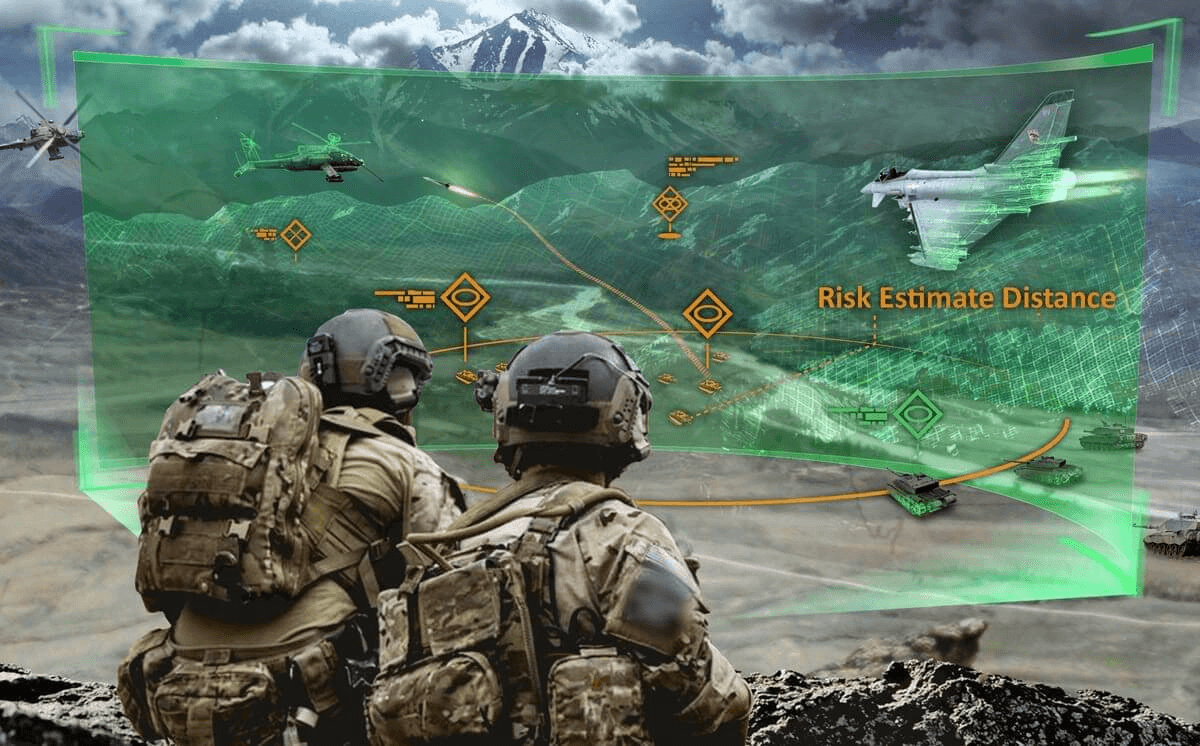
AR in Corporate Training
Companies are spending a lot of time and money on corporate training to ensure their employees do their job efficiently. But traditional training materials, brochures, PowerPoint presentations are the least effective in times when all of us thrive for engaging content.
That’s why we see investments in AR applications for the workplace are in full swing. 39% of large companies use AR/VR to train in a simulated environment.

- Aviation – At Boeing, employees use AR headsets to view each step of the complex assembly process of an aircraft directly.
- Soft Skills – Arcane Technologies is aiming to improve soft skills like decision making using AR technology.
- Manufacturing – Bosch Auto Parts have their own AR platform called CAP to provide a composite view of intricate automotive parts.
If you are planning to create an AR app for either kindergarten kids or for self-learning, here’s a summary of the necessary information about types of application and AR software development kits (SDKs).
Getting Started with Augmented Reality Application in Education
Now it’s time to convert your idea into a fully functional product. In this section, we will discuss everything that you need to build an AR teaching app.
But first, it is important to do your homework. Start by defining your target audience. Conduct market research to clearly understand who your target users are and what they want.
If you are aiming augmented reality specifically for schools then your end product will be general. This includes creating 3D models, learning materials that transfer into an AR environment, and so on. On the other hand, your product, if you are aiming at professional training will be more specific. Choose if you want to focus on business training or military, understand the demands in the industry, and develop a product that satisfies those needs.
Type of AR Applications
The first step is to choose the type of application for your project. There are two main types of AR apps –
1. Marker-based: These applications are based on image recognition. They use black and white markers as triggers to display AR content.
A marker is an image with lots of visual points. So, when the user points the camera at a page of the textbook, the device recognizes the marker and the app overlays digital data on the marker. Due to this, the user can see the augmented image.
If you are building an AR teaching app for a classroom then the Marker-based app is for you. This type of app allows users to scan their learning material to which the app will demonstrate 3D illustrations. It is the best approach to provide engaging learning experiences for subjects like biology, history, maths, and art.
When building a marker-based app, you need to code the images or their descriptors beforehand so that it becomes easy to detect.
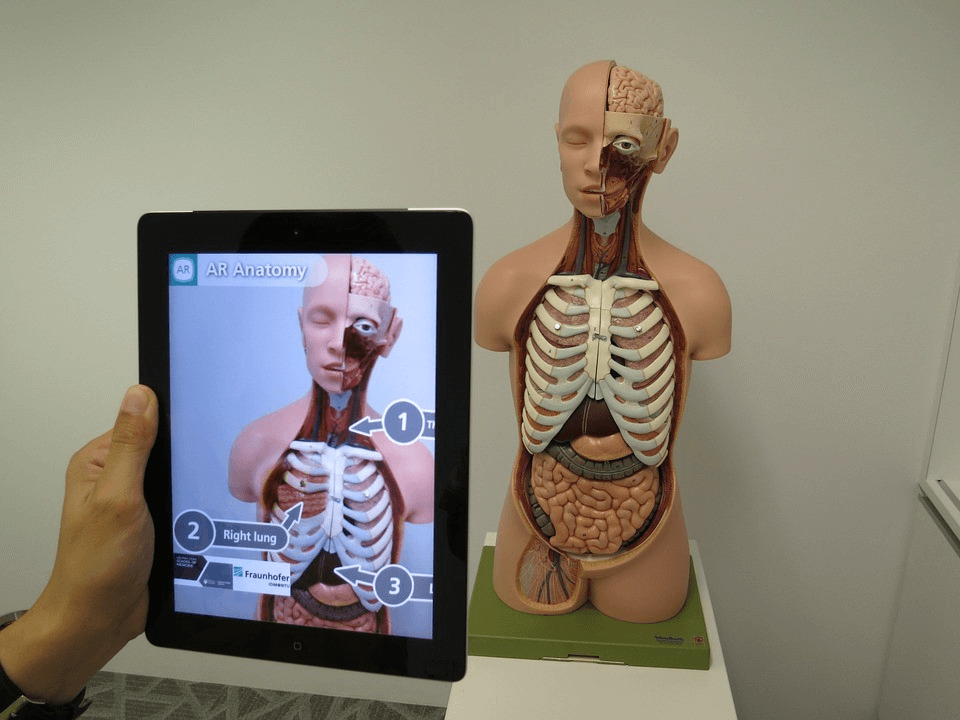
2. Location-based: These do not need markers. Instead, they use GPS and other position detectors like an accelerometer or a digital compass to create augmented reality objects.
How do these apps work? First, the app identifies geo markers, after which it triggers augmented reality elements that are placed in the real environment.
Vortex Planetarium is an app that helps users learn astronomy. After detecting the user’s location, the app provides them with celestial data to better understand the sky.
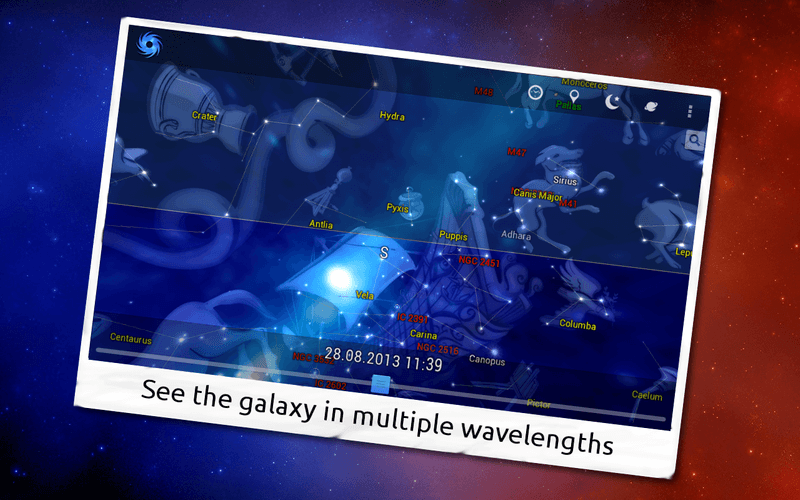
Must-Have Features
Here are some essential features to include in your AR education app.
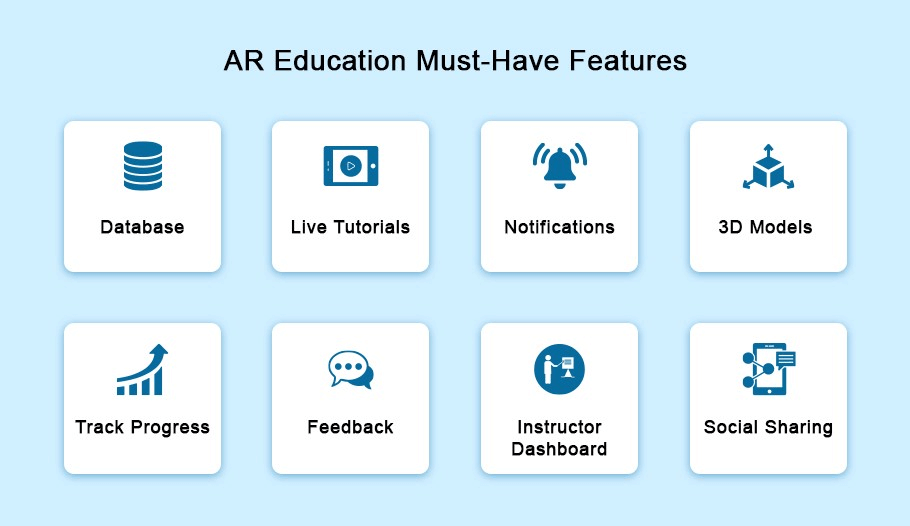
Choosing AR Technology
A software development kit is a set of software tools and programs to create applications for specific platforms. Every platform or programming language has its SDK.
To use Augmented Reality in education and training, engineers use two main AR SDK – ARCore for Android and ARKit for iOS.
1. ARCore

This Google’s platform for building Android-based AR applications uses three principles to integrate virtual content into the real environment:
- Motion tracking – uses the phone’s camera to track the motion of objects
- Environmental understanding – detects the size and location of surrounding surfaces
- Light estimation – the SDK even estimates the light level.
With these capabilities, ARCore helps to deliver a brilliant experience of augmented reality in education.
2. ARKit

ARKit is the same as what we discussed about ARCore. The only difference is that it’s used for iOS app development. The other contrast between these two tools is that ARCore performs scene mapping quicker than ARKit. This makes it more accurate at scene detecting.
| Programming languages | Swift, Kotlin, Java |
| Database | MySQL, Oracle |
| MySQL, Oracle | Node.js |
| Hosting | Amazon EC2 |
| AR Tools | ARCore, ARKit |
| Cloud storage | Firebase Notifications |
| Push notifications | Amazon S3 |
Design of AR app
Once you decide the development kit after considering what features you require and what is your budget, the next step is designing your AR app. When developing an AR app, you not only need the help of UI/UX designers but also 3D artists. Their role is crucial as they will help you with 3D models or animated images which must look realistic.
A successful methodology for created augmented reality content looks something like this:
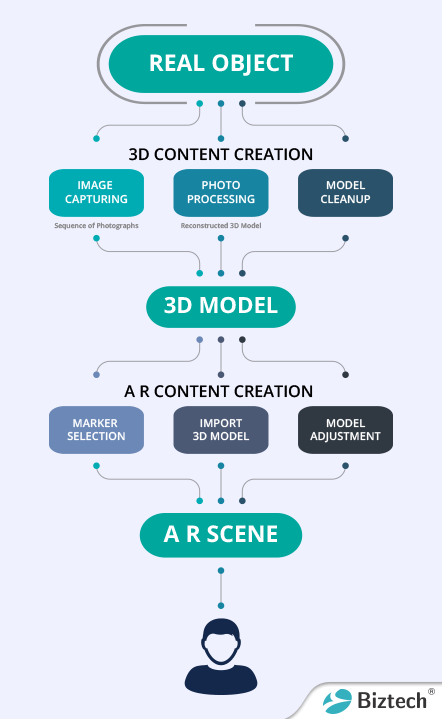
MVP Creation
Mobile apps are neither easy to build nor easy to maintain. That’s why we recommend that you should consider building a minimum viable product.
MVP is the first version of your product that you release to the public for testing and validating the product concept. With the feedback, you will understand if your product works, or what you need to mend. As this approach takes less time than developing a complete product, you will save money.
How can Biztech Help You
With 13+ years of experience, Biztech can help you build EdTech solutions of any complexity with AR/VR content. We follow the agile methodology where we divide your project into multiple mini-projects. Our project development process starts with defining the roadmap of your project and ends with an on-time delivery after successful testing.
Monetize your AR Education App
The classic way to monetize an augmented reality app (any app for that matter ) is by adopting the freemium model. Here, you allow users to discover certain features for free, but they need to purchase a subscription to unlock additional features.
Another alternative is in-app purchases where you can earn by selling things such as learning materials, guides, books, through your app
Read more about app monetization strategies that seldom fail
How to Market Augmented Reality Apps in Education
The EdTech market is crammed with online videos, online courses, websites, education apps, and more. This makes it difficult for your app to get noticed. Following are some proven methods that you can use to market your app augmented reality education app.
- First step is to write compelling content about your education app – how it works, what are the features, how learners can benefit, etc, and post it on your website, social media. To ensure it reaches the parents, craft an email too.
- Establish meaningful connections with your target audience by sharing content on social media platforms.
- Creating an explanatory video about your product is another effective way of promoting.
Summing Up
Education methods are becoming increasingly digitized and driven by innovations. And augmented reality in education has enough potential. The best part is, it is not limited to an age group or education level. You want to use AR for teaching kids’ alphabets, you can. You want to teach younger adults using AR-enabled models, you can. Whatever you wish. But you can only achieve your goal if you are able to create a fully-functional AR app that delivers experiences.
Need help?