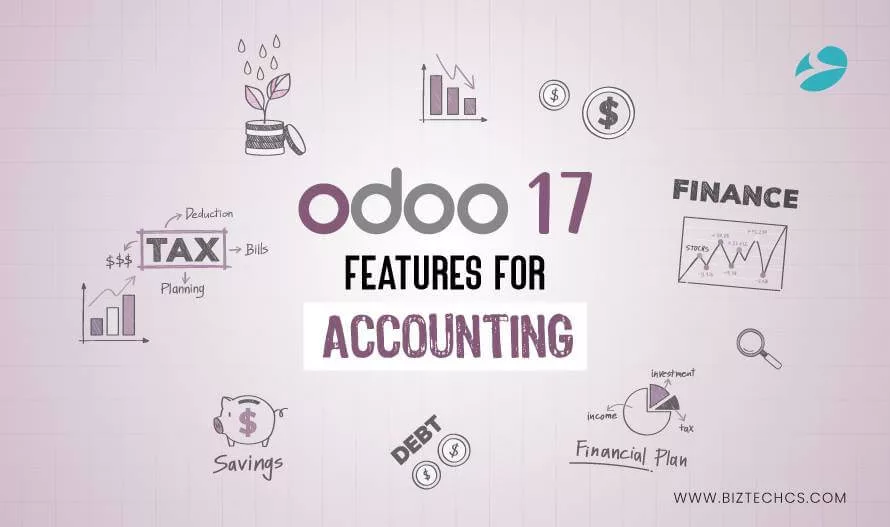
https://www.biztechcs.com/blog/financial-management-with-odoo-17-accounting/
In the ever-evolving landscape of business, effective financial management is the cornerstone of success. Whether you’re a small startup or a global enterprise, the ability to navigate your financial data seamlessly and make informed decisions is paramount.
With the release of Odoo 17, your journey to mastering financial management has just become more powerful and user-friendly than ever before.
In this blog post, we will explore the latest advancements in the Odoo accounting module and ways it can streamline your financial processes. From simplifying the reconciliation of accounts to enhancing reporting capabilities, Odoo 17 has been designed to make financial management more efficient, accurate, and accessible.
Join us as we uncover the key features and benefits that await you in this new and improved accounting ecosystem. Whether you’re an accounting professional, a business owner, or simply someone with a keen interest in optimizing financial operations, this guide will equip you with the knowledge and tools to harness the full potential of Odoo 17’s accounting features.
You can further hire Odoo developers and get technical assistance during the implementation process. But before that, let’s learn what this update consists of!
Odoo 17 Accounting Features for Efficient Financial Management
- Configure Accounting Reports With Ease
Customizing the layout of your accounting reports is simpler than ever. With a simple drag-and-drop, you can easily move entire sections, define parent lines, and add indents to highlight hierarchy in your reports.
- Allocation of Invoice Discounts
This feature allows you to handle discounts applied to invoices with greater transparency and efficiency. So, whenever a discount is applied to an invoice, the various discounts (sales discounts, received discounts, etc.) are treated separately.
Therefore, the application of discounts is based on the type of discount applied instead of allocating all into one account. It ensures sales revenue and associated income accounts remain unaffected by the discounting process.
- Assets Usability
In the previous version, it was possible to import the status of an asset (active, retired, disposed of). However, with this Odoo 17 update, the ability to import the status of an asset has been removed. It can be managed manually within the system.
While the import status feature was discarded, the functionality of importing assets in bulk is added to this update. It helps improve the earlier manual process which is time-consuming. This change aims to make the asset management process more efficient and user-friendly for businesses that need to track and maintain a large number of assets.
- Auto Extract PDFs Only
With this feature, Odoo automatically extracts and prioritizes PDF attachments from incoming emails. You may receive different kinds of attachments in your email like documents, invoices, receipts, etc. The Odoo 17 update enables you to identify and extract only the PDF from these attachments.
- Auto-Reconcile
Odoo has implemented a new wizard for auto-reconciliation. A wizard in Odoo is a step-by-step interface that guides users through a specific process. In this case, the wizard is designed to simplify and streamline the reconciliation process for financial transactions.
Reconciliation in accounting involves matching and balancing transactions between different accounts. For example, bank statements and invoices, to ensure accuracy and consistency in their financial records. The auto-reconcile feature automates this reconciliation process to a certain extent.
- Alvara Geolocalization and Sales Tax
When you upgrade to Odoo 17, you will be able to use Alvara’s address validation to verify and validate the addresses of partners or customers within the Odoo system. Besides validation, it also populates geolocalization information on the partner or customer’s record in Odoo. Geolocalization information includes geographical data such as latitude and longitude coordinates, which pinpoint the exact location of the partner’s address.
With the availability of precise location data, the Odoo ERP system can determine specific tax jurisdictions and rates applicable to each transaction. Therefore, you get more accurate sales tax calculations in compliance with local tax regulations.
- Precise Sales Tax Calculation with AvaTax in Odoo
By using the warehouse address as the ship-from location when computing taxes with AvaTax, Odoo ensures that the sales tax calculation is as precise as possible. This accuracy is essential, especially when dealing with various tax rates and regulations that may vary depending on where the goods are shipped.
- Bank Reconciliation Layout
The widget layout of the bank reconciliation layout has been revamped. The widget is now clearer, dashboard links are improved, and audit features are now visible from the journal items view. You can edit, delete, and print blank statements from the reconciliation widget.
- Bank Statement PDF Report Layout
The layout of the bank statement PDF report is improved. It enhances the readability, professionalism, and overall user experience when working with these financial documents.
- Bills Artificial Intelligence
The Odoo accounting module utilizes Artificial Intelligence (AI) to streamline and manage vendor bills. With this enhancement, the AI functionality for predicting tax and account information on vendor bill lines is now always activated by default. When a vendor bill is entered into the system, the AI analyzes the content and context of the bill to predict which tax codes and account categories should be assigned to each line item.
- Branches Management
This Odoo feature lets businesses create and manage a hierarchical structure for multiple businesses/ branches within the same company.
- Credit and Debit Note Buttons
Odoo 17 aims to achieve a cleaner user interface by simplifying the invoice action buttons and moving the debit notes to the action menu. Thus, all actions related to invoices are grouped together instead of having separate buttons for credit and debit notes.
- Cross Analytic
Analytic cross-reporting involves the ability to analyze and report financial data across multiple analytic plans simultaneously. This allows businesses to gain insights into how transactions impact different aspects of the organization or various projects, providing a holistic view of financial performance.
- Credit Limit Improvement
When a customer’s outstanding receivables approach or exceed their approved credit limit, a credit limit warning is triggered. It’s a warning for businesses that there is a risk of exceeding the credit limit and you won’t be able to make further credit sales until and unless you pay the outstanding balance or some of it.
With this improvement in Odoo accounting software, confirmed and un-invoiced sales orders are also considered when calculating the total receivables of a partner. Thus, you get more clarity about the outstanding amount owed by a partner as the sales orders that are not yet invoiced are also considered.
- Deferred Expense/ Revenue Report
This Odoo Accounting software feature allows businesses to audit any deferred expense or revenue amount recorded in their accounting system. The audit process involves reviewing the calculated deferred amounts to ensure accuracy and compliance with accounting rules.
In some cases, during the auditing process, businesses may find discrepancies in the deferred amounts. When there is a difference between the reported deferred amount (calculated theoretically) and the audited amount, it indicates that you need to do a manual entry to correct this discrepancy.
- Deferred Management
Earlier, you had to set up some specific templates and deferred models to manage deferred entries appropriately. However, the new Odoo 17 update makes it possible for you to create deferred revenues and expenses without any need to pre-configure such models. This flexibility simplifies managing deferred entries for businesses.
- Down Payment and POS
Whether the invoices are generated through POS or a sales app, you will find consistency in the breakdown of taxes and accounts on down payment.
- Early Discount
The term “Early Discount” refers to a financial incentive that businesses offer to their customers in exchange for prompt payment of an invoice or bill. It encourages customers to pay their bills sooner than the standard payment terms to benefit from a discount on the total amount owed.
The improved display of due dates in the billing or invoice statements gives customers clarity about the deadline for receiving early payment discounts.
- EDI Format
The addition of Peppol fields and EDI format to the customer list view streamlines the exchange of business documents, enhances interoperability with trading partners, and promotes efficient data exchange practices.
- Express VAT in Local Currency on Invoices
When dealing with international transactions and tax compliance, the VAT (or tax) amount is also expressed in the local currency of the buyer to comply with the EU directive. This helps businesses engaged in cross-border trade within the EU to meet tax compliance requirements and facilitates clear and accurate invoicing for international transactions.
- Filter Blank Lines
Odoo accounting features like this help you get a more concise and clear fiscal report by excluding lines with zero values. This customization option improves the clarity and usefulness of the reports by presenting only the relevant financial information, enhancing the user’s ability to understand and interpret the data.
- Impact Vehicle Without a Bill
Users can link financial transactions to particular vehicles for tracking and accounting purposes, even if those transactions don’t involve invoices.
The practical application of this feature is to improve the tracking and accounting of expenses and financial transactions related to the company’s fleet of vehicles. Users can accurately attribute financial activities to specific vehicles, even if those activities do not involve traditional billing documents. This can be valuable for cost allocation, expense management, and financial reporting related to the company’s vehicle operations.
- Missing Contact Info in Follow-Up Reports
When you are mass processing follow-up reports, the absence of contact information in some records doesn’t interrupt the whole process.
- Improved Settings for Tax Calculation Display on Invoices
Tax calculations shown in invoices have been improved for better clarity and transparency. The rounding method in accounting shows that they are presented in a consistent and accurate manner. Merging this setting implies that users can now configure both tax display and rounding method preferences in one place, making it more convenient and user-friendly.
Another specific improvement in the Odoo 17 accounting module is merging the line settings which allows users to customize how tax information is displayed in relation to these line subtotals.
- Improved Printed Reports
The printed version of accounting reports has been revamped for improved user experience.
- Enhanced Inter-Company Transactions
For inter-company transactions, users can include a digital copy of an invoice in PDF format as an attachment to a specific financial document known as a “vendor bill.” It is to streamline the documentation and record-keeping process for inter-company transactions.
- Invoice Date Visibility
Various reports, journal entries, and journal items now contain the invoice date.
- Invoice Layout Overhaul
Invoices are now more clear with the total amount written in letters.
- Manual Matching: Partner Creation
In financial management, manual matching is a process where users manually associate or match financial transactions with the corresponding partner or entity. Partners can include customers, suppliers, or other entities with whom the business conducts financial transactions.
In Odoo 17, you can prefill a partner name and VAT number to improve partner creation by manual matching.
- Manual Reconciliation
The manual reconciliation widget has been removed in Odoo 17 as the process of reconciliation has been automated. If there is a need for a write-off entry, the new reconciliation wizard will be launched.
- Mass Download Documents
Choose from select invoices and use the ‘Send and Print’ download option for mass download of documents in Odoo. So, when you hit the ‘Download’ button, it returns a zip file with all your documents.
- OCR Usability Improvements
OCR is used for converting texts from images and documents to machine-readable content. The improvements made in OCR help with optimized document upload, and synchronous and faster automatic digitization. improved error messages and warnings make it easier for users to identify and resolve any issues that may arise during the OCR process.
- OCR: Credit Notes and Refunds
The OCR system has been enhanced to automatically detect instances where a scanned document or data extracted through OCR corresponds to a credit note or refund. This means that the system can identify specific textual or structural patterns within the document that indicate it is related to a credit note or refund.
- Payment scamming protection
The accounting module in Odoo includes this feature to protect users from potential fraud and scams related to sending money. Therefore, every bank account for outgoing transactions is checked, verified, and marked as trusted before any money is sent.
- PEPPOL onboarding
With the integration of Peppol in Odoo 17, users can now easily receive or send invoices, bills, or credit notes on the Peppol network.
- SAF-T: Remove Blocking Errors
The ERP software no longer prevents SAF-T file exports due to critical errors, instead categorizing such issues as warnings. Users can export SAF-T files even when warnings are present, making compliance processes more flexible and user-friendly.
- Tax taxonomy
All localization taxes now have codes for their name to improve their usage in Odoo forms. Users can use shortcuts to search for these tax codes. You can see a longer description of each tax code under the new Tax Description field.
- UBL/CII: Handle Payment Terms
Improved accuracy and efficiency in handling payment terms within UBL and CII invoices. By correctly recognizing and processing payment terms, including cash discounts and fixed taxes, the software ensures that financial transactions are accurately recorded, invoices are properly managed, and compliance with payment agreements is upheld. Odoo Payroll further manages the payment of employees.
- User-Friendly Bank Synchronization
With interesting features like email notifications being sent to account holders, buttons, and accounts being displayed on the dashboard, bank synchronization is improved for user-friendliness.
- Vendor Bills Import and Purchase Order Matching
This feature improves the efficiency and accuracy of handling vendor bills by automating the matching process, especially when dealing with electronic invoices and partial matches.
- VIES check
The VIES check helps businesses ensure that they are complying with VAT regulations when engaging in cross-border transactions within the EU. The “VIES check” feature helps businesses navigate the complexities of VAT compliance and cross-border transactions within the EU by verifying the validity of VATINs and allowing users to make necessary adjustments when required.
That’s a wrap on all the new features of accounting software Odoo 17!
The various features, updates, and deprecations are likely to elevate the experience and accuracy level of accounting and finance management. You can further check Odoo pricing and use the various Odoo modules as per your needs.
Furthermore, if you need any assistance with Odoo implementation, integration, migration, or consultation, we have an expert team ready to help in the journey. As an Odoo partner, we have the knowledge and experience to navigate various Odoo challenges and help you manage your accounting and other business operations effortlessly.
Conclusion
Odoo 17’s enhanced accounting features have ushered in a new era of financial management capabilities. With a focus on user-friendliness, automation, and compliance, Odoo has empowered businesses to take control of their financial operations like never before.
The introduction of granular date-time exceptions, support for UBL/CII formats, and streamlined bank synchronization exemplify Odoo’s commitment to providing a comprehensive and adaptable accounting solution. These advancements enable businesses to manage their financial data with precision and ease.
Furthermore, the improved handling of vendor bills and purchase order matching simplifies accounts payable processes and enhances accuracy. This, coupled with user-friendly bank synchronization and the ability to override VIES check results when necessary, empowers organizations to navigate complex financial landscapes effortlessly.
Odoo 17’s accounting features pave the way for greater financial transparency, efficiency, and compliance, making it an indispensable tool for businesses of all sizes and industries. As financial management continues to evolve, Odoo remains at the forefront, equipping businesses to master their financial destinies with confidence and ease.
2304
28 Nov, 2023
7 min read
2304
28 Nov, 2023
7 min read
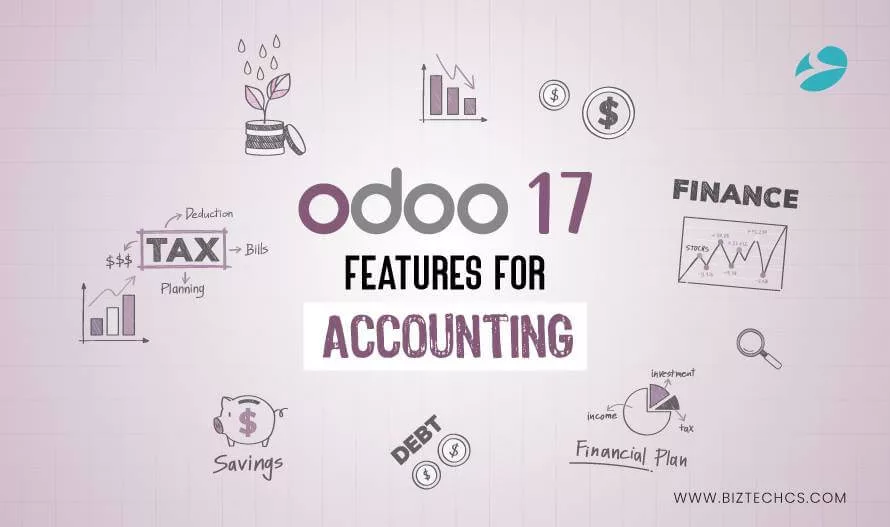

7566
219

491