Magento to Shopify Migration in 2023: 9 Most Important yet Easy Steps to Follow
03 Jan, 2023
5 min read
03 Jan, 2023
5 min read
Table of content
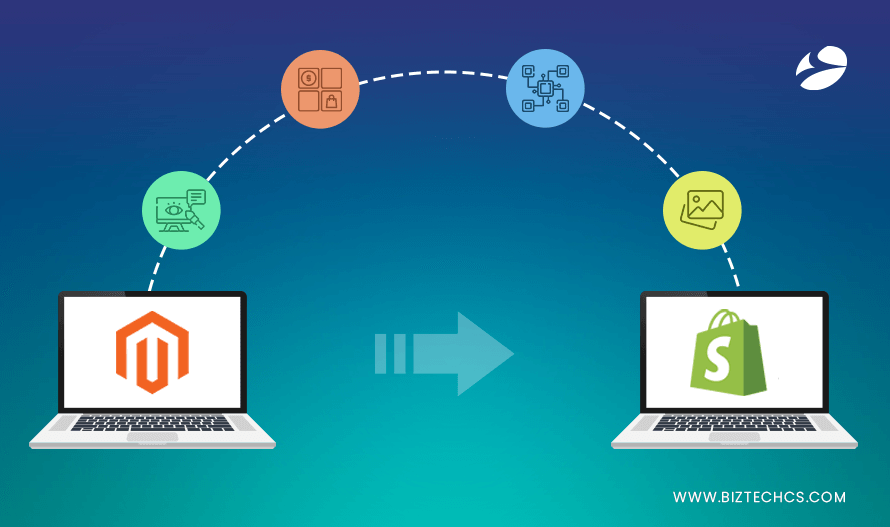
Do you know that a significant percentage of business owners are moving from the Magento store to the Shopify store?
The major reason is that Magento 1 is no longer providing support. Consequently, Magento 2 is costly when it comes to migrating.
If you have an online store on Magento, you can simply migrate to Shopify because of its excellent user-friendly interface and flexible features.
However, Migrating your online store may stand a bit tedious as it stands like shifting from one house to another. You need to be very careful while moving from Magento to Shopify, as it would contain crucial data.
Still, you can perform a smooth Magento to Shopify migration.
This article DOESN’T list a bazillion migration strategies. Instead, we’ll show you the step-by-step migration process from Magento to Shopify. It will make your migration journey easier, which in turn, will help you to accomplish your business eCommerce objectives.
According to a report, there are more than 3 million online stores that Shopify powers. If you’re a business owner and thinking of a robust eCommerce platform, Shopify could be the ideal choice.
Reading the following reasons will help you to understand why you should migrate your eCommerce store to Shopify.
Looking for an online store that can be used easily yet effectively? Shopify has the answer. You don’t need profound technical knowledge to use this platform. The back end is clean and simple. From menu editing to visual merchandising, everything is intuitive. Once you start using Shopify applications, you will find them compact and competent based on your requirements.
E-commerce platforms and sales tools go hand-in-hand. You can’t proceed without one. With the latest version of Shopify, your sales processes get enhanced with its robust sales features. It entails digital product selling, abandoned cart recovery, multi-channel selling, physical product selling, etc.
Themes play an instrumental role in making your online store catchy and attractive. As Shopify is pre-loaded with various themes, curating your online store will be less tedious. Also, you can customize the themes with no code utilization. Additionally, you can easily pick out one as per your brand requirement.
Your primary goal is to reach potential customers. With the help of effective marketing tools, this will become much easier. Shopify has various marketing tools that will help you scale your online store. Also, you can measure the results to hatch up on your next steps accordingly.
Digital payment is one of the best methods to collect payment from customers than the traditional one. There is a payment processor named Shopify Payment. Apart from the credit card processing fees, this is free. However, there are more than 100+ paid payment gateways.
When you migrate from Magento Shopify, the existing URL of your page will change. However, the search engine ranking will not get affected. You can monitor duplicate content, craft page redirects, and changes in on-pages. Overall, robust SEO performance can foster page visibility. In turn, it will help you to unleash a torrent of potential leads.
Read Also: Magento vs Shopify
Have you thought about the essential business data, which would also be a part of the migration process?
You may still be seeking the answer. Here you go
Read Also: How to Optimize Magento Store’s Performance with Hyva Theme Development
To perform the migration smoothly, you should follow a robust process. It is recommended to contact a Magento to Shopify migration partner to experience a smooth migration lifecycle. If you’re still looking for a reliable migration partner, experts of Biztechcs can help you with the integrations and customizations, followed by picking a perfect migration plan for your business.
We also extend quality Shopify development services so you can customize your Shopify store as per your changing business needs.
Before that, let’s take a look at the steps of migration from Magento to Shopify.
Your Magento store has important data. It may include your customer data as well. You need to perform the data store audit. It will assist you in creating an inventory comprised of entire Magento data. It will include the product name and details, passwords, customer name, etc. Make sure you’re finding the Magento store access details to form a strong connection between the target and the source store.
Definitely, you don’t want to lose your data during migration. That is why taking Magento store data backup is essential. You can follow the steps below
Generally, Magento offers three backup options
Being a new user, you can take advantage of the 14-day trial of Shopify. During this time, you can familiarize yourself with the different functionalities of Shopify before you make a commitment. However, you need to sign up for a paid plan. Here are the pricing plans
Based on your needs, you can choose a Shopify theme. You may customize the same later to suit your store. However, let the entire migration procedure complete to customize any theme. Doing this will help you to avert potential risks in the future.
Now, you can install the applications as per your requirements. For instance, if you have product reviews on your store, you can install the product reviews application.
A plethora of applications are there when it comes to moving your data seamlessly. You can go for Store Importer, which is a free option to consider initially. The ease of use of this application will make your task easier. You can download the same from the Shopify admin page. First, choose Apps>Store Importer. Now, follow the guides.
However, there are a few other applications for importing the data. Here you go
Once you are done with these steps, you’re all set to start with Shopify. Follow these simple steps to complete the data export process.
You may need to repeat the importing process if needed. Here are the steps
It’s all set to import data into Shopify. You need to follow a few steps to get it done.
If you want to import products separately
You can also import customers separately
Bear in mind that you cannot migrate customers’ passwords to Shopify. As the passwords are stored encrypted, they can’t be moved accordingly.
You need to import data in the following order. In turn, the migrated orders would be linked with their associated products and customer.
To ensure that you’re not missing anything, you should always double-check the imported data. You can review the data and update it accordingly if needed. However, you may encounter a few issues while reviewing the imported data.
It’s time to decorate your new home. Shopify gives you the liberty to play with your thoughts and develop them accordingly. Compared to Magento, you can easily customize the themes based on your requirements.
Shopify has 60+ premium and 10 free themes to choose from. The price range is between $140-$180. All themes are mobile responsive to provide a seamless shopping experience for your customers.
Read Also: Read Complete Guide To Shopify Dropshipping
Undeniably, you need a strategy and preparation to accomplish the goal of any project. Likewise, you need the same while you’re moving your Magento store to Shopify. Let’s look at the vital points you need to consider during the migration procedure.
After successful migration, you need to take a keen look at the post-migration steps. Here you go
As data fuels business, you cannot afford to lose customers’ important data during the migration process. Make sure you’re double-checking the data to keep everything under control.
Once the data check is completed, it’s time for the original makeover. You need to set up a new theme for your Shopify store. Redesign the same using the page builder. There are various free and paid themes that you can apply to your store. Based on your requirement, you can also get a custom theme. On top of that, you can also customize colors from theme settings.
Set up rates of shipping once you’re done with the overall look of your store. Shipping rates will be applied once the customers will proceed to checkout.
Make your store ready to accept the payment of orders. You can add convenient payment methods for your customers. Therefore, they are ready to pay for the orders.
Installing new applications will help your Shopify store to get enriched with new features and functionalities. It will help to build better management while improving the user experience of your Shopify store. A plethora of applications is available on the Shopify app store.
Don’t forget to test your Shopify store before deploying the same. Make sure you’re browsing every product from every possible perspective. Also, check if the products are configured from the backend. It is known as the rigorous testing phase, which ensures that the customers will not face any issues.
You’re now ready to go live with your Shopify store. To retain the SEO benefits, you need to connect the old domain with your new Shopify store. To perform the domain transfer, unlock the domain first.
Once you’re done with unlocking your domain, log in to the Shopify admin panel. Then go to settings> domain. Now, click on the transfer domain button. Enter the old domain name and pay the registration fee.
After the successful migration, you need to invite the existing customers. It will help them to reset their passwords. You can also send manual account activation emails from the admin panel.
Once you’re all done with deploying and inviting your existing customers, it’s now available to the normal audience. Measure the overall performance, which can significantly affect the overall performance of the website. Make sure you’re running a performance test once you’re done with the migration process.
Following these post-migration steps should help you work at ease with the new Shopify platform. However, one has to be careful enough while performing migration steps as too much of downtime can cause you business hours.
So, whether it is Magento store development, Shopify development, or Magento to Shopify migration, skilled professionals can be of great assistance. Hiring skilled developers for the task will also ensure your business processes aren’t hindered much.
Migrating from Magento to Shopify is a great decision to get the word out about your business. With actionable strategy and just a smidgen amount of work, you will get the desired results.
We know you’re fighting hard to make your Shopify store robust by performing each minute step. The best thing you can do is to keep moving forward with the same agility. If you need any help regarding migration, our experts are here to help. Contact us today and let our team help you with the best Magento to Shopify migration solution.

.NET
197
By Devik Gondaliya
15 Jul, 2025
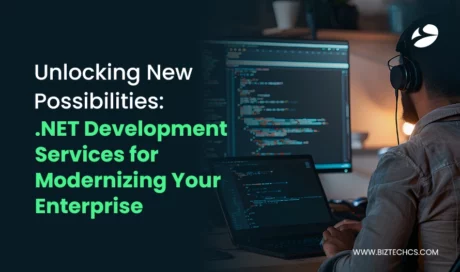
.NET
190
By Devik Gondaliya
15 Jul, 2025

Odoo
248
By Biztech
15 Jul, 2025