2274
Elevate Your Sales Game with Shopify POS: Proven Tips and Tricks
22 Nov, 2023
7 min read
2274
22 Nov, 2023
7 min read
Table of content
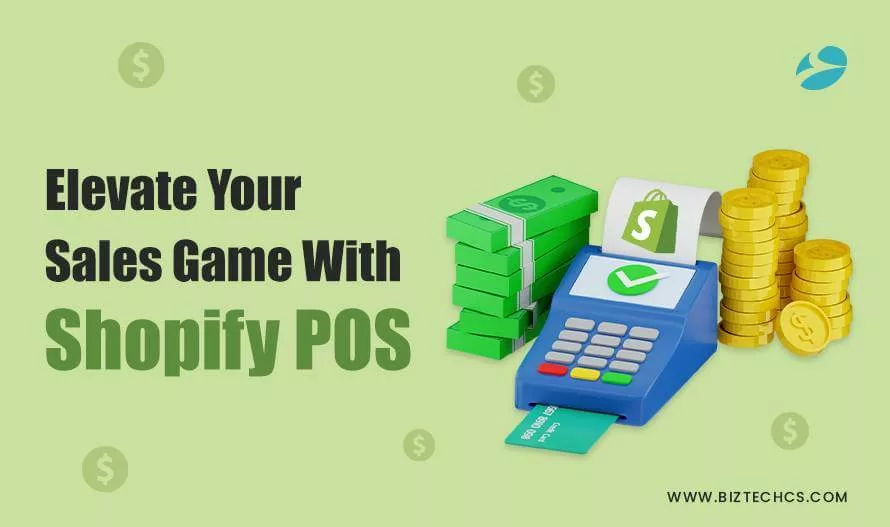
If you are running both, an offline as well as an online retail store, you would know the significance of a POS system. An omnichannel POS system can bridge the gap between eCommerce businesses and brick-and-mortar retail stores.
These systems allow businesses to manage sales and inventory seamlessly across both online and physical channels. For offline retail stores, the POS can help with efficient employee management, secure payment transactions, and easy integration with hardware such as barcode scanners, touchscreen displays, cash registers, receipt printers, etc.
Today, we will talk about one such powerful tool – Shopify POS, that can streamline your retail experience. We will unveil the secret that turns ordinary digital transactions into extraordinary customer experiences.
So, read through the blog for some useful tips and tricks before you avail of Shopify development services to elevate your business sales.
But before that, let’s help you understand how the Shopify POS system works!
Shopify POS is a comprehensive point-of-sale system that enables businesses to seamlessly manage their sales, inventory, and payments. One of its key features is its real-time inventory updates, which ensures businesses can track and manage their stock levels accurately. As products are sold, the inventory is automatically updated in real-time across all sales channels, including online and in-store.
In addition to inventory management, the seamless integration of Shopify POS hardware with barcode scanners, receipt printers, and cash drawers is another advantage of Shopify POS. This hardware integrates seamlessly with the system, making it easier for businesses to process transactions and manage their eCommerce sales.
The Shopify POS app allows users to view and manage store orders conveniently from anywhere. Users can also send receipts via email to their customers, providing a professional and efficient way to communicate with them.
Furthermore, Shopify POS enables businesses to monitor popular products by tracking their sales performance. This data can be used to analyze customer preferences and make informed data-driven decisions about inventory management and marketing strategies.
Another useful feature is the ability to issue refunds directly through the system. This streamlines the refund process, making it quick and easy for businesses to handle customer returns.
It provides businesses with a complete point-of-sale solution to effectively manage their retail operations.
While Shopify POS software comes with an elaborate range of features, entrepreneurs need to learn how they can leverage the tool to their advantage.
1. Business Analysis Using Data Analytics
Analyzing your retail business is a crucial step in ensuring its success and growth. By thoroughly examining various aspects of your business, such as sales performance, customer behavior, and market trends, you can make well-informed decisions that drive profitability and enhance customer satisfaction.
2. Effective Inventory Management
With Shopify POS inventory management, you can manage stock for your brick-and-mortar store as well as your online store.
3. Elevate In-Store Experience
Shopify POS (Point of Sale) is designed to help elevate the in-store shopping experience for customers and streamline operations for businesses. Here are ways in which Shopify POS contributes to an enhanced in-store experience:
4. Expand Retail Locations
The various Shopify POS features make it easier for you to expand your business to multiple locations. For instance, multi-location inventory tracking lets you manage your inventory levels separately. The real-time inventory sync ensures you don’t have to encounter situations like overstocking and outstocking.
A centralized dashboard simplifies managing products, editing prices, specifications, etc. Besides, it provides businesses with extreme flexibility in order fulfillment. When an item is out of stock at one location, Shopify POS can help you fulfill the order from another location with available stock. This elevates customer journey and keeps them satisfied by ensuring they can get the products they want, even if it means shipping from a different store.
Shopify POS includes features for managing employees across multiple locations. You can assign roles, set permissions, and track staff performance, ensuring consistent and efficient operations at all stores. Thus, ensuring consistency across all stores.
5. Leverage Shopify eCommerce for Retail
6. Strengthen Your Marketing Strategy
Shopify POS plays a pivotal role in improving your marketing strategy so you can reach out to more potential customers.
Business owners can use multiple such Shopify applications to optimize their marketing efforts. You can also connect with a Custom app development company and get help to custom-build an app as per your business requirements.
As evident, Shopify POS is an all-in-one solution for all your eCommerce and retail needs should you know how to use it. By incorporating these tips, you will be able to engage better with your audience, attract more customers, and improve your sales process and figures.
However, working with Shopify comes with its own set of costs which you must be aware of!
Shopify POS offers different pricing structures for their Shopify Lite and Pro plans. The Lite plan is priced at $9 per month, while the Pro plan costs $89 per month.
The Lite plan is designed for businesses that mainly sell in-person and on-the-go. With this plan, users can sell products in person and accept credit card payments, track their sales, and manage their inventory. However, it does not include features such as hardware support, staff PINs, or the ability to track multiple locations.
On the other hand, the Pro plan includes all the features of the Lite plan, as well as additional functionalities. These additional features include the ability to accept payments online and in-store, advanced inventory management, unlimited staff PINs, multi-location support, custom reports, and the option to use external hardware like barcode scanners.
Moreover, you can choose the Shopify Basic plan for individual sellers, Shopify for small retailers, and Advanced for medium to large businesses.
Make sure to compare the various Shopify POS pricing plans and pick the best one that your business needs. Start with a smaller plan and you can always scale up when your business grows. For detailed insights, you can also check the Shopify POS reviews left by different retailers.
Throughout this journey, we’ve explored the myriad ways in which Shopify POS can revolutionize your business, from streamlining transactions and managing inventory to enhancing the customer experience and strengthening your marketing strategy.
With the proven tips and tricks shared within these pages, you’re well-equipped to navigate the dynamic landscape of modern retail. Whether you’re a seasoned e-commerce professional or just embarking on your entrepreneurial journey, the insights gained here will help you not only boost sales but also rethink the very essence of success in the world of commerce.
So, as you continue to evolve and adapt in this ever-changing environment, remember that Shopify POS is not just a tool; it’s a catalyst for innovation, efficiency, and growth. Harness its capabilities, apply the knowledge gained, and continue to elevate your sales game to new heights, setting a course for lasting success in the competitive world of retail. Your journey has just begun, and the possibilities are endless with Shopify POS as your trusted companion.
Not sure how to implement these Shopify functionalities into your retail business?
We can help you with that! Having over 16+ years of eCommerce experience, we can help build transforming retail experiences leveraging the extensive capabilities of Shopify POS. Whether you want to optimize your retail experience with Shopify POS, customize your eCommerce store, or perform Magento to Shopify migration, we can assist you in every step.
Connect with our Shopify eCommerce experts today!

Odoo
7562
By Biztech
04 Jul, 2025
Odoo
214
By Devik Gondaliya
02 Jul, 2025

Odoo
488
By Devik Gondaliya
25 Jun, 2025