
https://www.biztechcs.com/blog/odoo-17-for-trading-enterprises/
Summary
With the new Odoo 17 release, the latest iteration of the renowned ERP solution, you can navigate complex supply chains, diverse product portfolios, and ever-evolving market trends. Featuring its arsenal of powerful functionalities and enhancements, Odoo 17 is poised to elevate trading enterprises to new heights of productivity, profitability, and competitiveness.
Odoo is capable of offering an omnichannel experience to its customers with its Sales, PoS, Ecommerce, and mobile commerce processes.
In this blog post, we’ll delve into these game-changing capabilities of Odoo trading and explore how it can empower trading businesses to transform their operations, from trade to triumph.
You can also connect to an Odoo development company for further implementation and integration assistance. But first, let’s check what to expect from the Odoo 17 update!
Odoo 17 Features for Trading Business
Accounting Module
- AI-Powered Bills: In Odoo 17, you will see account and tax prediction on vendor bill lines activated. You can also enable product prediction from settings.
- Improved Partner Creation: You can now pre fill the VAT number and partner name on manual matching for creating partners easily.
- Invoice Upload Harmonization: Your credit note drafts can be changed to invoices and you get more streamlined invoices in Documents as well as Accounting.
- Improved Credit Limit Calculation: Any uninvoiced yet confirmed sales orders are added to a partner’s total receivables. It helps with accurate credit limit computation.
- User-Friendly Bank Synchronization: You get simplified bank synchronization flows with buttons and alerts on the dashboard. The account holder also receives email notifications.
- Revamped Send & Print Wizard: The Send & Print Wizard in Odoo 17 can be used to generate chosen documents and request approvals.
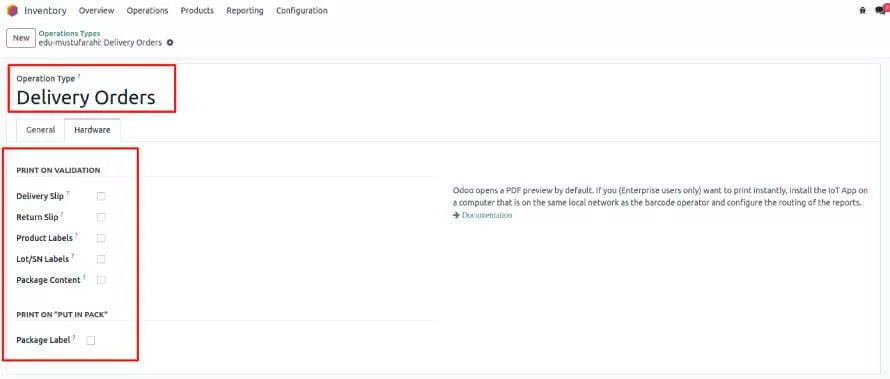
- Express VAT in Local Currency on Invoices: Tax computation in your customer invoices is done in local currency.
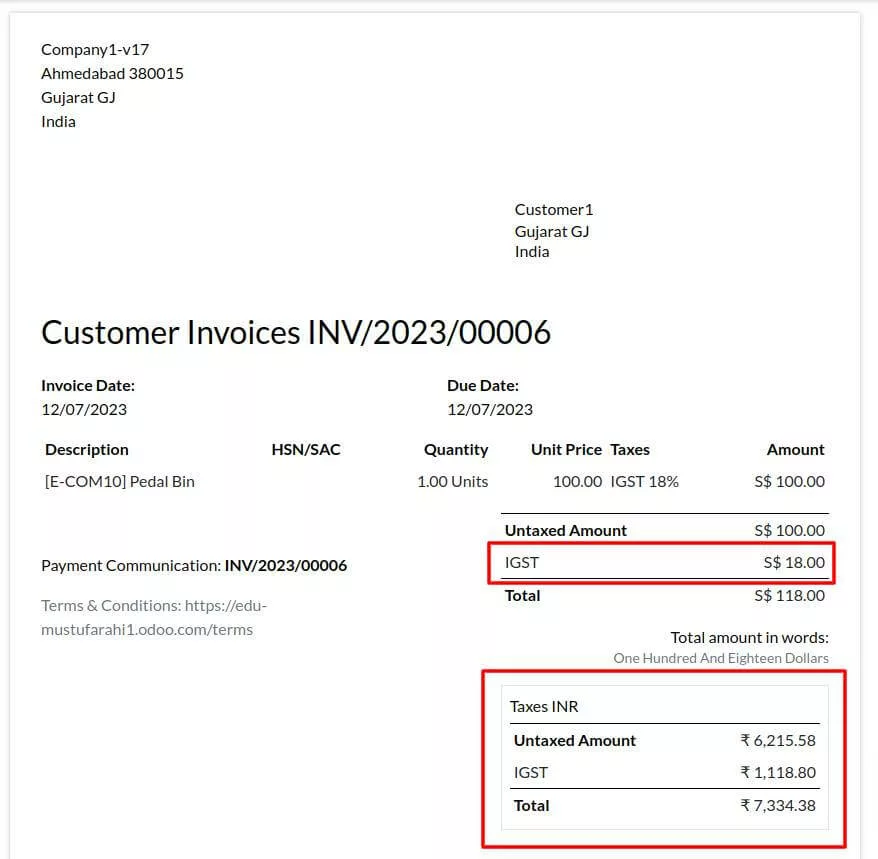
- Auto-Reconcile: You will get a new wizard for auto reconciliation in Odoo 17.
- Avatax Improvement: When calculating taxes using AvaTax for an invoice related to a sales order involving deliveries and pickings, Odoo now utilizes the warehouse address from which the goods are shipped. This ensures the most accurate tax calculation possible.
- Improved Report Loading Speed:A new prefix group mechanism is added to enhance accounting report loading speed in case of large databases.
Read Also: Launch of Odoo 17 – Keynote by Fabien Pinckaers
Manufacturing Module
- BOM Generation: In the manufacturing module, BOM contains a list of components, raw materials, and instructions required to manufacture a product successfully. You can generate Bills of Materials (BOMs) from manufacturing orders, update BOMs with changes to confirmed manufacturing orders, and create Engineering Change Orders (ECOs) based on manufacturing orders.
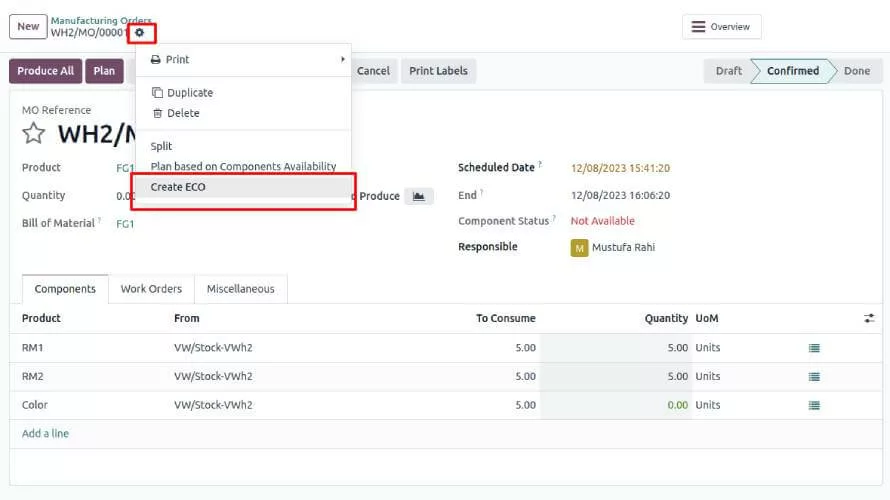
- Components Demand Propagation: This allows for efficient and responsive handling of changes in the demand for components at various stages of the manufacturing process. Your BOM (Bills of Materials) contains the list of all production components. In pre-production picking, you can gather these components from inventory before starting the production process. In Odoo 17, these pre-production pickings are linked with manufacturing orders to ensure that the necessary materials are available and allocated correctly.
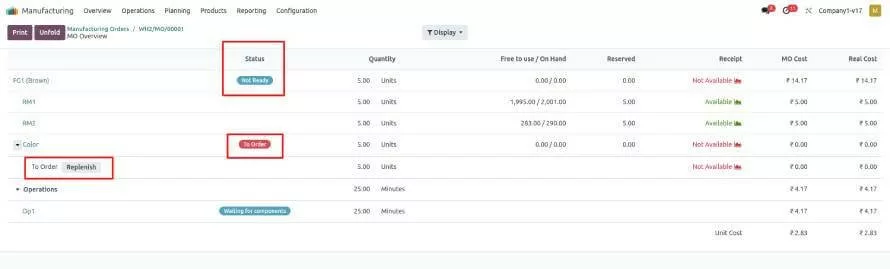
- Manufacturing Orders Overview: It is a powerful tool within the manufacturing module that provides a comprehensive view of all aspects related to a manufacturing order. This feature is designed to give manufacturers a clear and detailed perspective on the production process, enabling better management and decision-making.A unified report of manufacturing orders helps identify missing quantities, trigger respective replenishments, and track existing ones. After the production order is complete, track the actual cost to the predicted cost.
- UX Enhancements: Some UX improvements have been made in the Manufacturing module. For example, the work center occupancy is now shown in percentage, propagation rules are used to merge manufacturing orders automatically.
- Simplify work order management with list view: log in as an operator, mark one or multiple work orders as completed, assign employees, and easily locate assigned work orders using the ‘My work orders’ filter when logged in.

Planning Module
- Auto Plan Open Shifts: Odoo’s workforce management capabilities enable you to automatically assign open shifts to employees depending on their availability, time off, working hours, and roles.
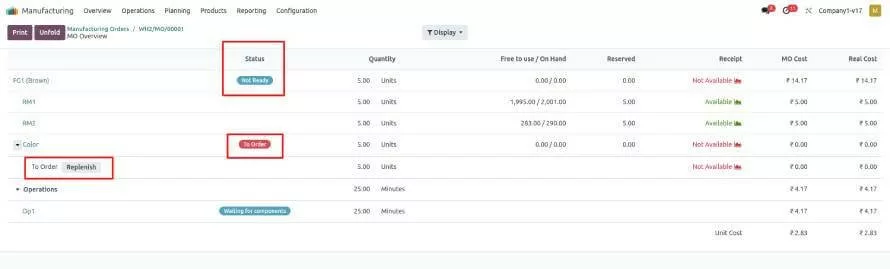
- Split Shifts from Gantt View: Odoo 17 allows you to split long shifts into multiple segments.
- Switching Shifts: Odoo 17 is designed to improve the flexibility of your system by enabling employees to switch shifts with their peers. They can request a shift change by adding the employee they want to switch shifts with. The recipient will receive a notification and it is up to them to accept or refuse.
Sales Module
- Sales Without Pricelists: In Odoo 17, you can use sales flow without using price lists.
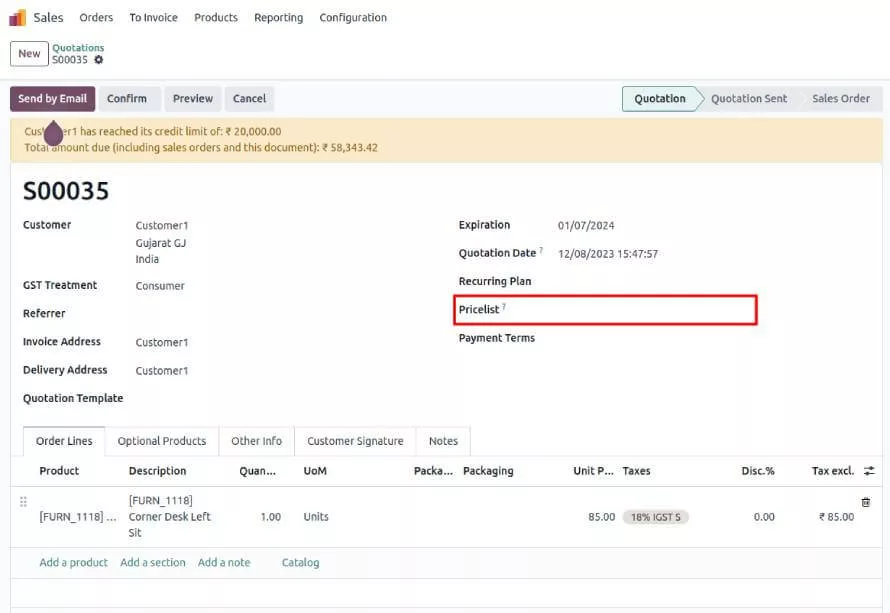
- Quotations Mass Cancellation: Use the best ERP for trading business Odoo to cancel multiple quotations at a time from the list view.
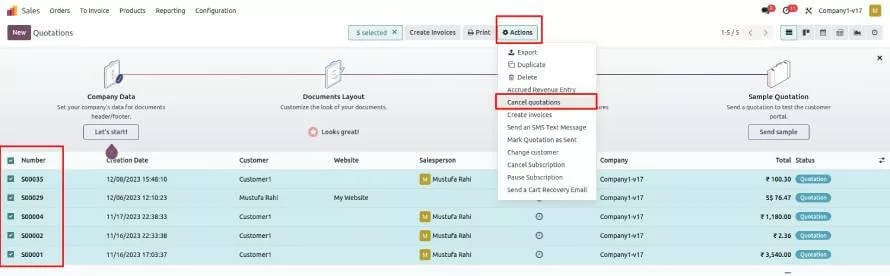
- Payment Instructions for Wire Transfers: Introduce the option to re-generate payment instructions using the available bank accounts for wire transfers.
- Add products from Catalog: With Odoo ERP for the trading industry, it is possible to add products quickly from the catalog itself.
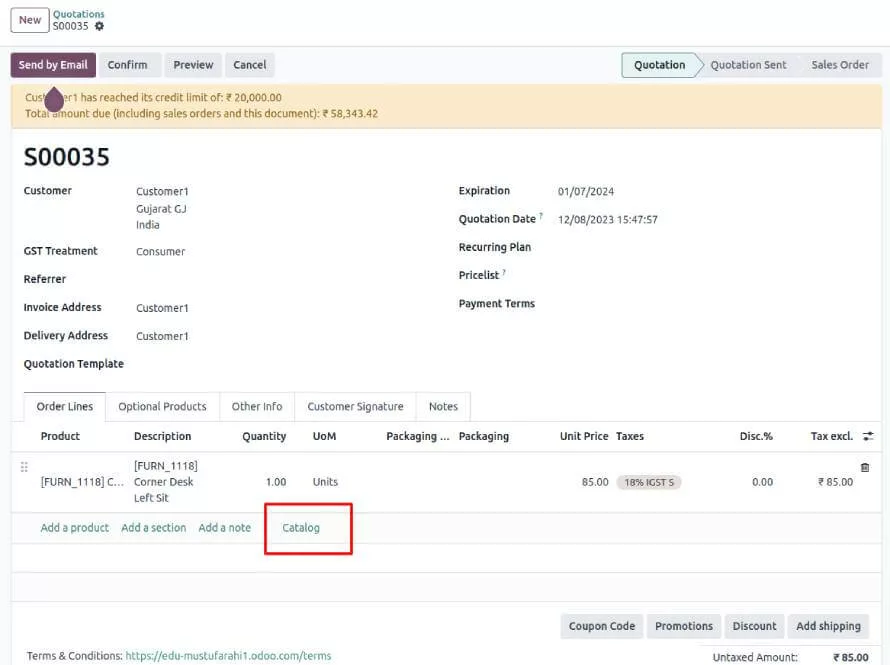
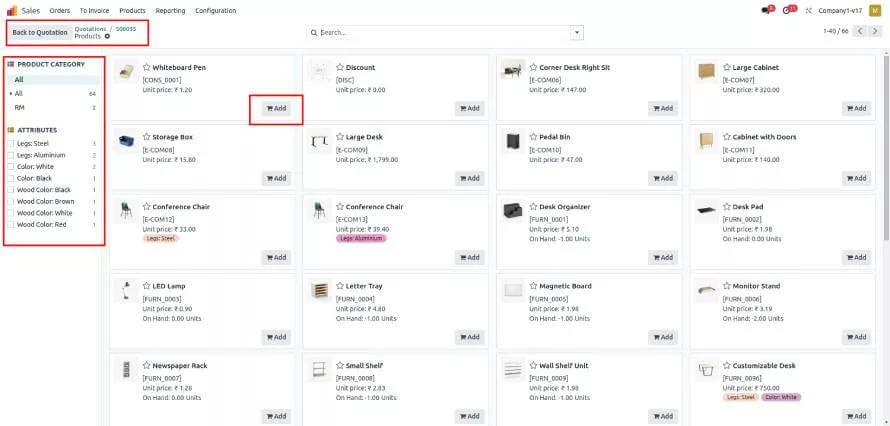
- Stat Button on Customers: A stat button is added to access the loyalty cards of a customer from the Form View.
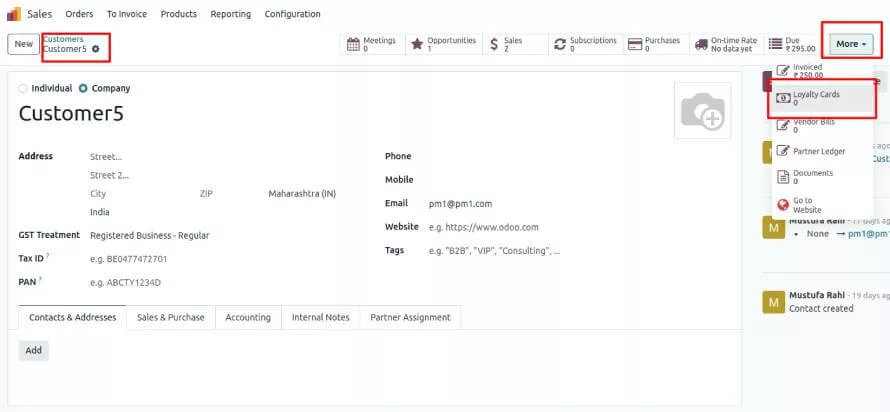
- Improved Partial Payments: Generating payment links is simplified, and quotations are automatically confirmed upon the completion of a partial payment for the total amount.
- Amazon Connector: This feature integrates Odoo’s features with the Amazon eCommerce platform. The integration is efficient for businesses that manage sales through Amazon. It streamlines e-commerce operations by ensuring seamless synchronization between Amazon and the Odoo ERP system, thereby enhancing efficiency, accuracy, and customer satisfaction.
- PDF Quote Builder: Leverage Odoo’s PDF quote builder to send attractive quotations to clients and improve conversion rate. You can upload your own PDF files and insert them as product pages, header pages, and footer pages.
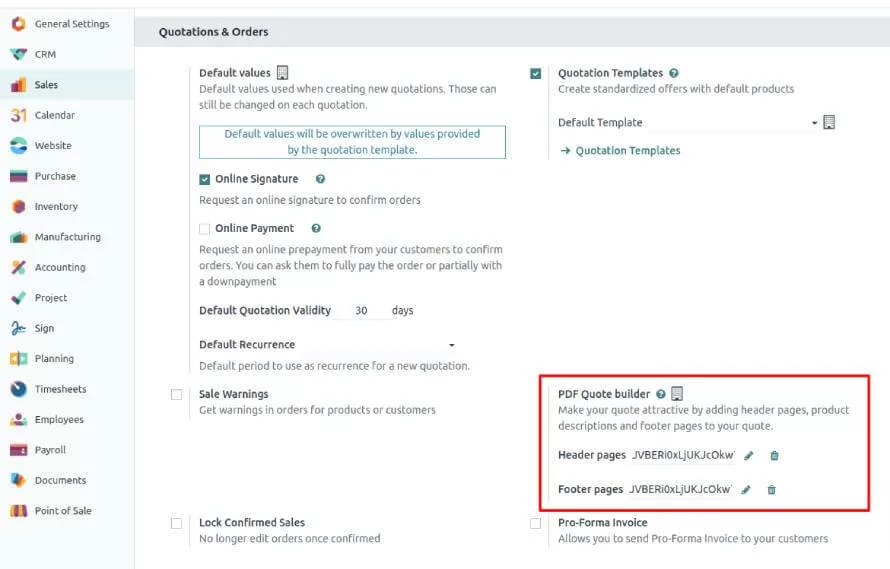
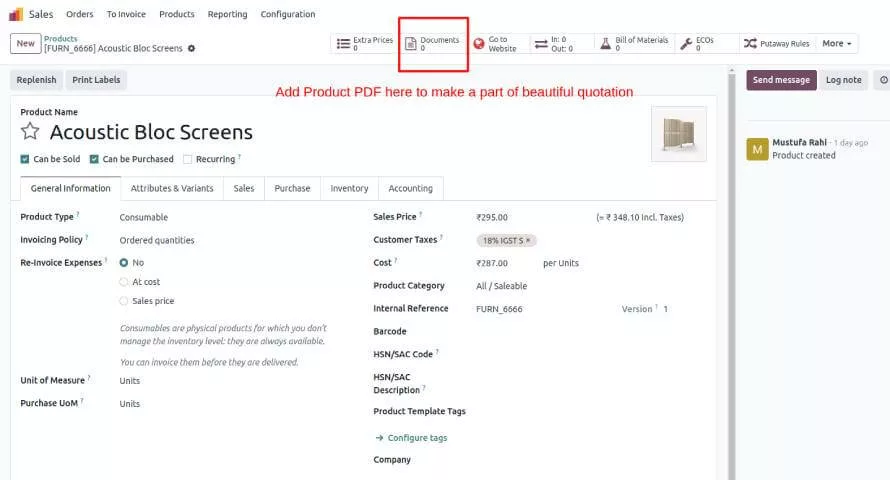

- Amazon Synchronization: Adjust the available quantities for ‘Fulfilled by Merchant’ (FBM) listings on Amazon based on inventory levels.
- Down Payment Confirmation: You can ask your customers for a downpayment to validate their quotation.
- Events: Support Quotation Templates: Your quotation templates can now include event tickets.
- Global Discounts: Apply global discount on your sales order.
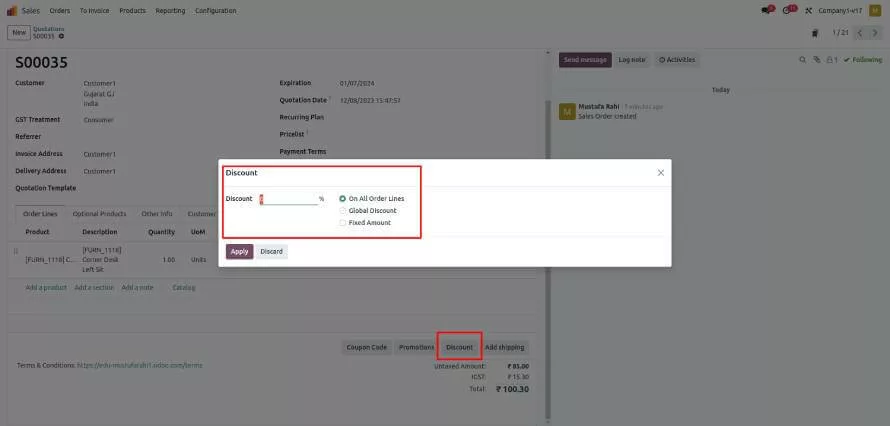
- Loyalty: Restricted to Pricelist: You can custom create loyalty programs based on pricelist for your customers.
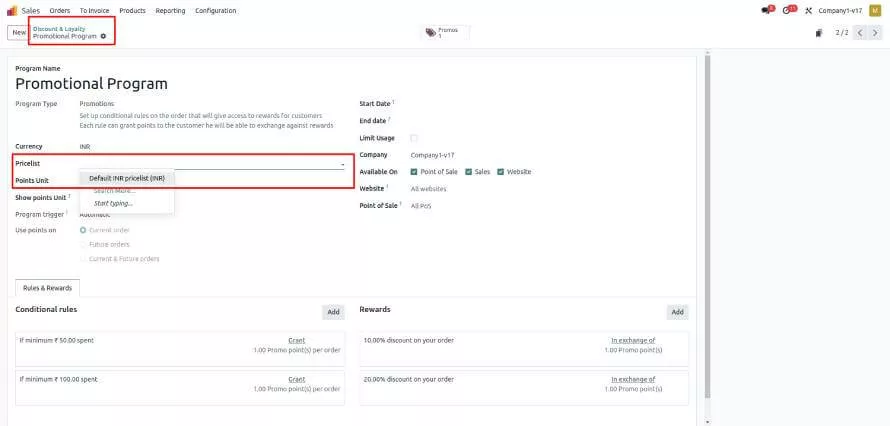
- Sales Order Locked: You can lock a sales order at any stage.
- Down Payment Descriptions: To enhance clarity in cases with multiple down payments, sales orders now include references and dates of down payment invoices within the down payment line descriptions.
Purchase Module
- FIFO Product Costs: In Odoo 17, the cost of FIFO products will be set to the average cost of remaining product quantities.
- Components Demand Propagation: Update component demand changes for individual manufacturing orders and synchronize them with pre-production pickings in Odoo 17.
- Work Center Planning: The Work center planning view now comprises of the combined work center load.
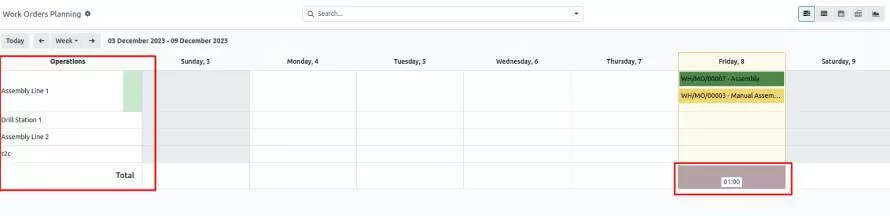
- Flexible Reservation: You can now modify reserved quantities and reserve specific quantities.
- Operations Menu: The revamped Operations menu helps find the right operations quickly.
- Product Quantity Update: It is possible to quickly update product quantity from the product form.
- Reserve/ Unreserve Button: The reserve/unreserve button in the forecast now supports multistep routes.
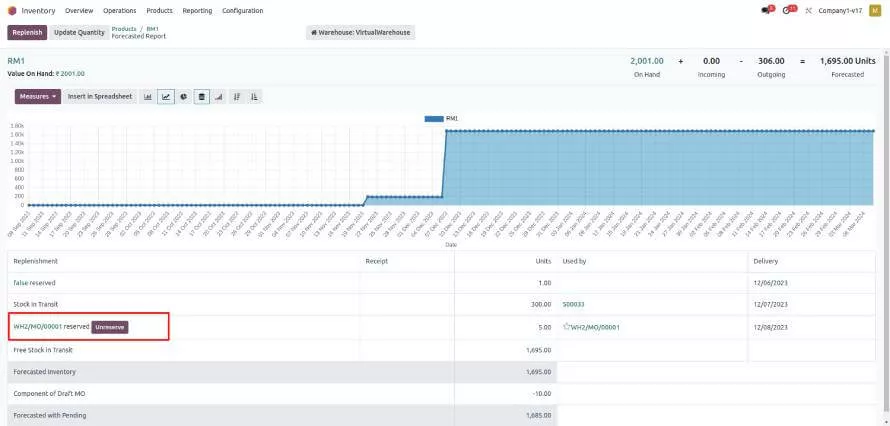
- Revamped Work Orders List View: Managing work from the list view is easier than ever. Log in as an operator, mark work orders that are done, assign employees, or find assigned work easily.
- Autobatch: It helps batch operations in the Ready stage.
- Least Packages Removal Strategy: The ‘Least Packages’ force removal strategy is introduced in Odoo 17, preventing the reservation of quantities in two separate packs when the demand can be fulfilled with a single larger pack.
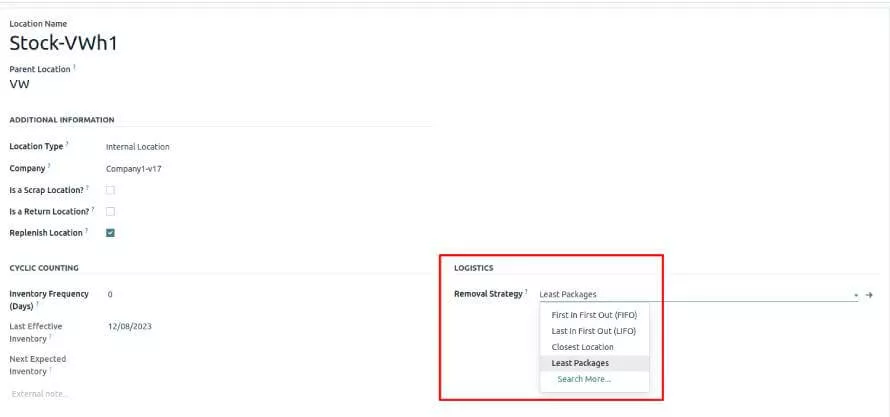
- Lots Expiry and Quantity Mass Entry: Mass entry of lots/serial numbers on receipts to include expiration dates and quantities, enabling users to efficiently input this additional information when pasting multiple lots/serial numbers.
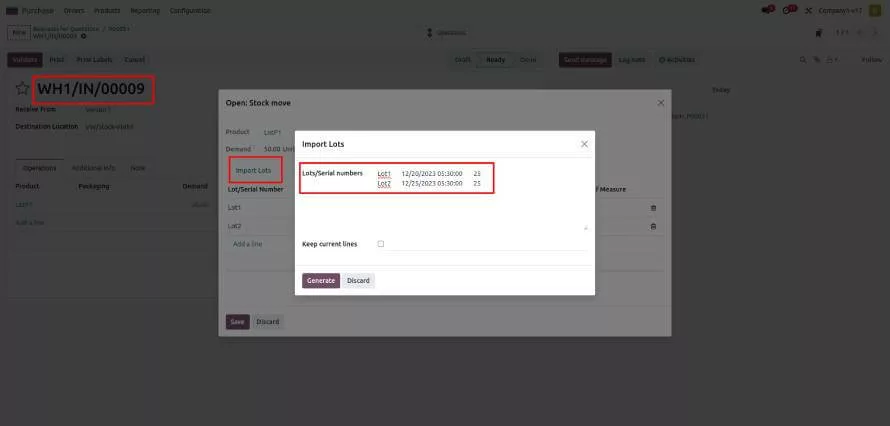
- Reception Report Barcodes: With the introduction of barcode in the Reception report, products can move quickly from pick to pack with a barcode scanner.
- Lot/Serial Properties: The serial and LOT numbers are displayed on their quants now.
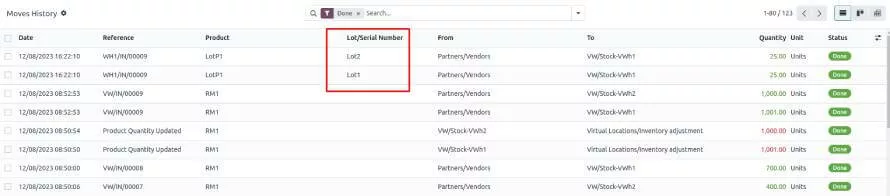
- MTO/MTS: In case of an interruption in MTO (make to order), available stock items can be reserved for smooth workflow.
- Purchase Discounts: The vendor pricelist now contains gross prices and discounts. If needed, you can modify the discount directly on the purchase order line.
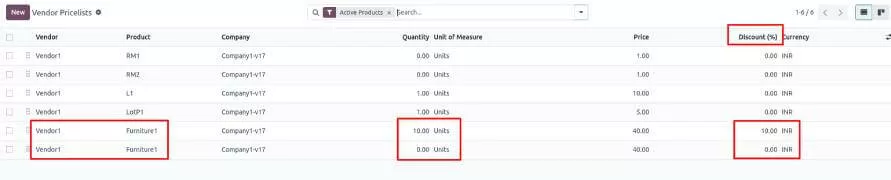
- Vendor Catalog: Adding products from your vendor is now easier than ever. You can add products directly from the Kanban view when creating quotation requests.

Online Payments
- SEPA: Pay Once to Create Mandate: The Odoo 17 will allow customers to make the first payment for validating the SEPA mandate.
- Stripe: Customers have the convenience of making payments directly within the payment form, eliminating the need for redirection to Stripe. This update also brings support for 26 new payment methods and Indian e-mandates.
- Public Users Payment With Tokens: With Odoo 17 ERP for trading business, users can make payments with their saved payment option event without logging in.
- Partial Capture in Demo Provider: Demo provider supports partial capture of online payments.
Ecommerce
The new Odoo 17 for eCommerce industry features include:
- You can use shipping methods without using inventory.
- The search bar is removed from your shop page.
- Product tags are displayed in filters on the shop page.
- Configure ‘Display Product Prices’ independently for separate B2B and B2C stores.
- Promotion codes are now shown on the checkout page and can be added in a single click.
POS
If your trading business also operates offline and requires a commodity trading ERP, Odoo can be your go-to solution. Check out these new Odoo 17 POS features that may assist in your offline trading business.
- Non-User Employee Access: You can enable non-user employees to access advanced functionalities like cash in/out.
- Scan and Pay: Odoo POS allows your customers to pay online by scanning a QR code.
- Online payment: When self-ordering, customers can make payments online.
- Prevent Cash Payment Method Reuse: Cash payment methods and cash journals are not available for reuse across multiple point-of-sale (POS) systems to prevent accounting complications associated with cash drawer management.
These are a few Odoo 17 features that can strengthen your ERP trading game. Not sure if Odoo is the right solution for your trading business challenges? Then, check out these benefits for your reference!
Read More: Odoo ERP Pricing – Complete Cost Analysis
How Trading Businesses Can Benefit from Odoo?
A trading business specializes in the purchasing and selling of goods or financial instruments. The primary goal of a trading business is to generate profits by engaging in the purchase of products or assets at a lower price and selling them at a higher price.
Trading can involve various types of commodities, such as physical goods (e.g., electronics, clothing, agricultural products) or financial instruments (e.g., stocks, bonds, currencies, and cryptocurrencies).
The different trading business types include:
- Retail Trading: Retailers buy products from wholesalers or manufacturers and sell them directly to consumers.
- Wholesale Trading: Wholesale traders purchase goods in bulk and sell them to retailers or other businesses.
- Commodity Trading: This involves purchasing and selling of physical commodities like agricultural products, metals, and energy resources.
- Stock Trading: Individuals or entities engage in the buying and selling of company stocks or other financial instruments in stock markets.
- Forex Trading: Traders participate in the foreign exchange market, where they buy and sell currencies to profit from exchange rate fluctuations.
- Online Trading: With the advent of online platforms, individuals can engage in various forms of trading through online brokerage accounts.
Now, if you are wondering how ERP for a trading company fits in the trading landscape, let us tell you all about it.
Trading businesses can reap significant benefits from implementing Odoo, thanks to the Trading ERP’s versatile features and capabilities:
- Odoo helps with efficient Inventory Management to optimize stock levels, reduce carrying costs, and ensure product availability.
- Streamlined Procurement to simplify the procurement process with automated purchase orders, supplier management, and vendor negotiations.
- Odoo helps improve your sales process by streamlining the sales journey. It helps with multiple tasks, right from creating quotes to managing customer relationships, and so on.
- Odoo’s accounting tools enable precise financial tracking, invoicing, and reporting.
- Improve warehouse efficiency with features like picking, packing, and shipping management.
- Seamlessly sync online stores with the ERP system for real-time inventory and order updates.
- Gain insights into trading performance through customizable dashboards and reports with the help of Odoo Reporting and Analytics.
Implementing Odoo can transform trading businesses by streamlining operations, reducing costs, enhancing customer service, and facilitating growth.
Want to know which other modules and features can you add to your Odoo trading system? We can help you make the decision!
With our diverse 1200+ project experience and 16+ years of experience, our Odoo experts can help with Odoo implementation, integration, migration, and more. Talk to our Odoo experts today!
Conclusion
In the fast-paced world of trading enterprises, Odoo emerges as a game-changer, redefining how businesses operate and succeed. With its powerful features tailored to the unique needs of trading, it’s more than just an ERP—it’s a catalyst for transformation.
Furthermore, the advanced features of Odoo 17 can help with efficient inventory management, streamlined procurement, enhanced financial control, and more. Odoo 17 empowers trading enterprises to navigate complexities and seize opportunities with confidence. The journey from trade to triumph has never been more promising, and Odoo 17 is the compass guiding businesses toward new heights of productivity, profitability, and enduring success.
2247
20 Oct, 2023
7 min read
2247
20 Oct, 2023
7 min read

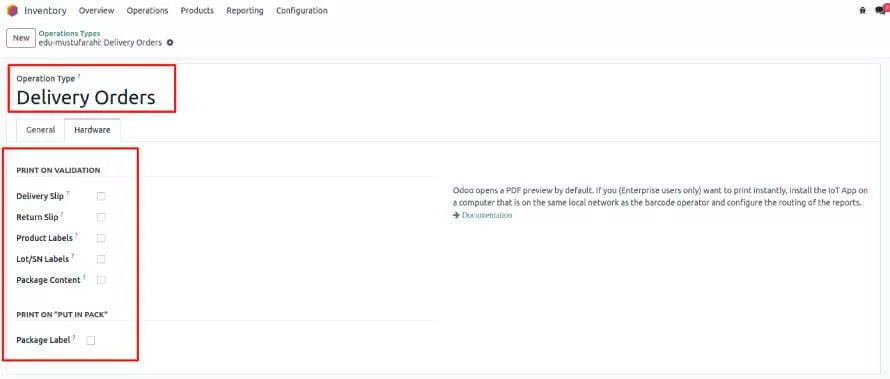
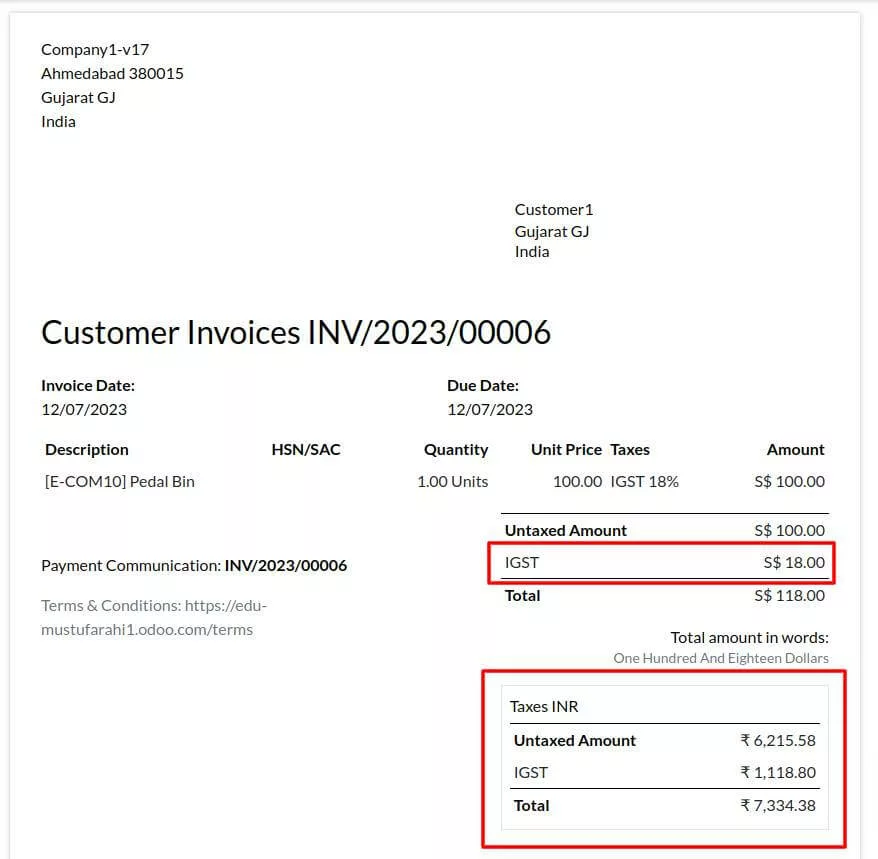
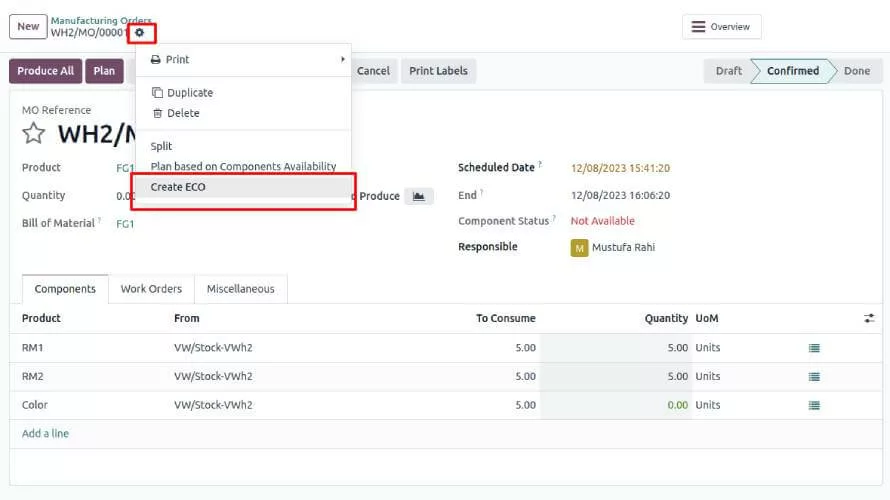
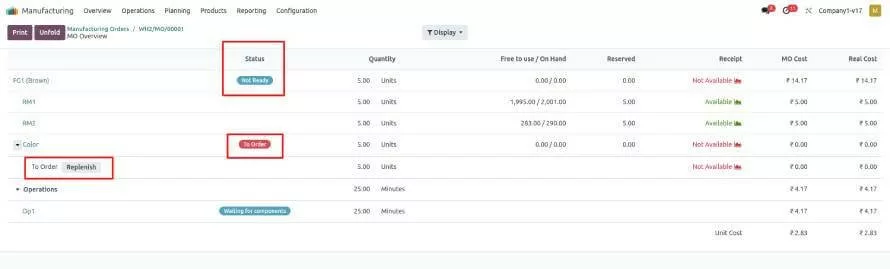

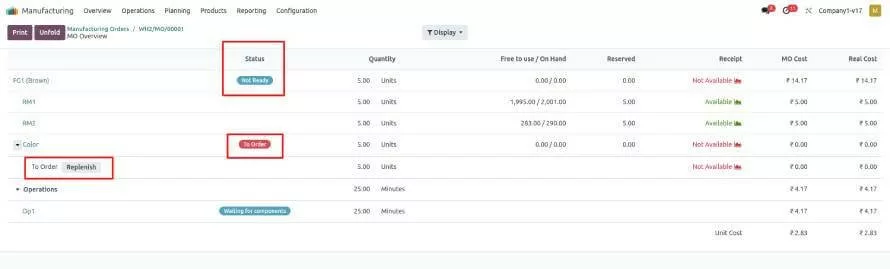
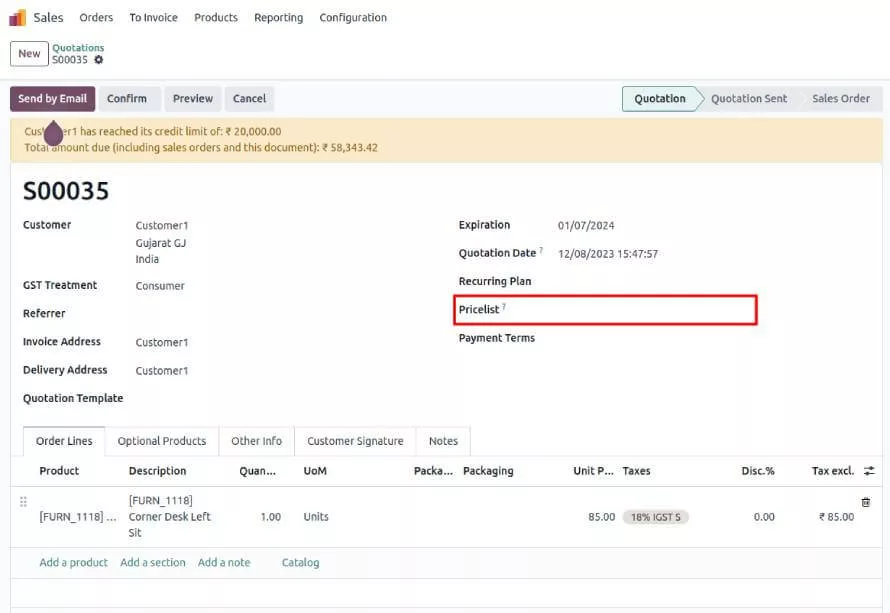
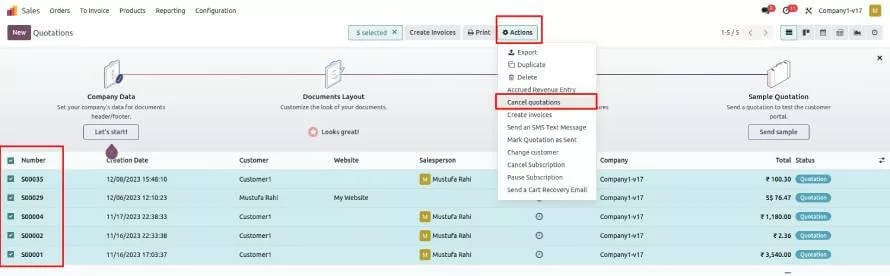
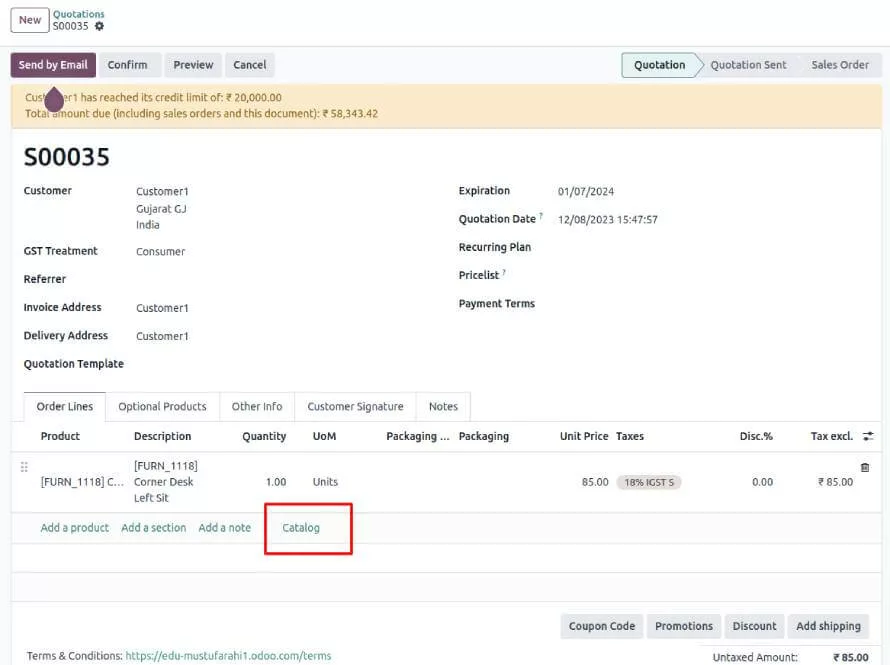
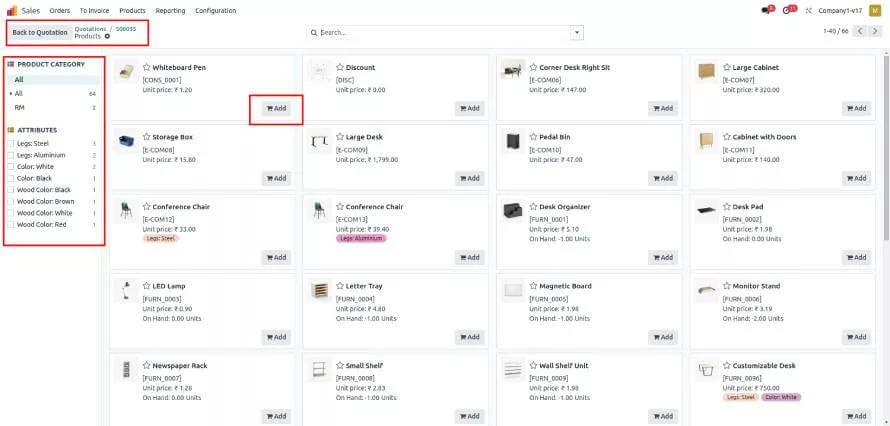
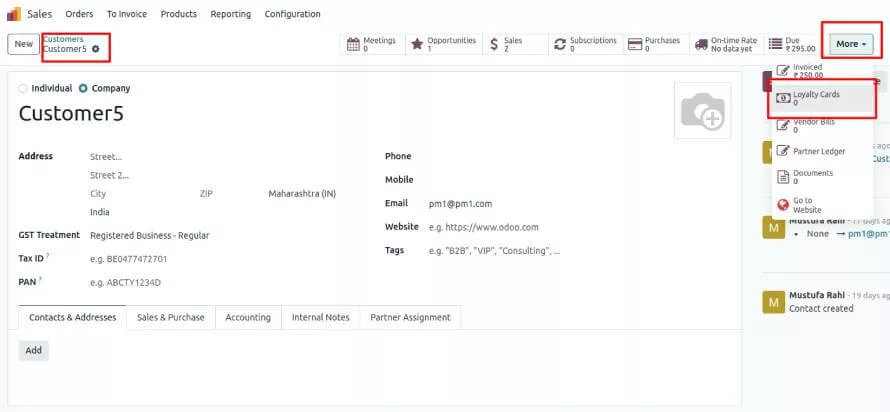
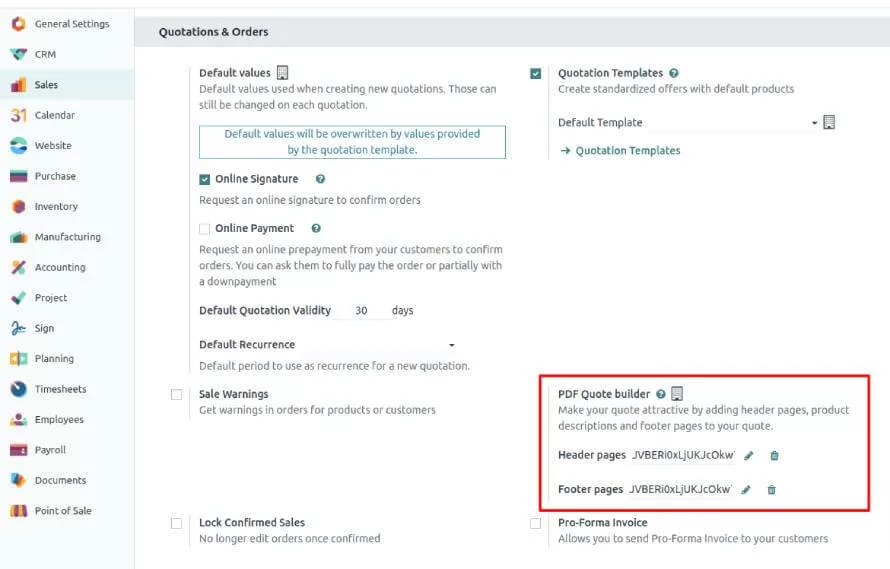
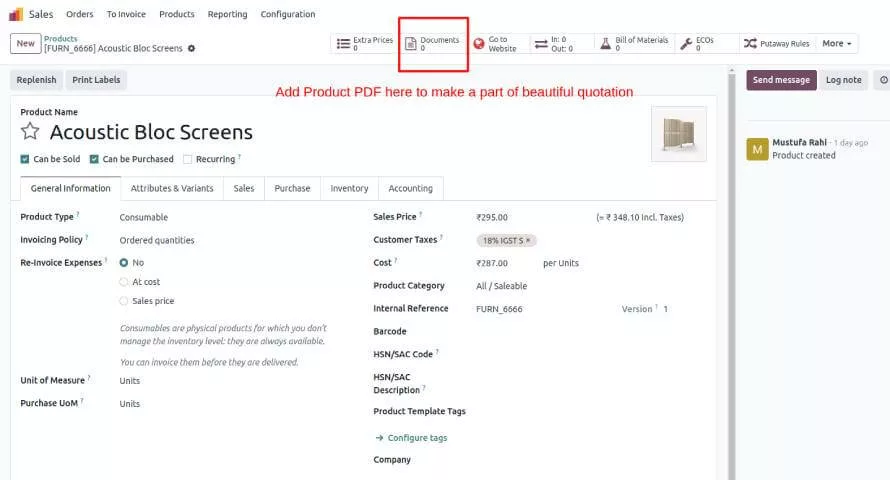

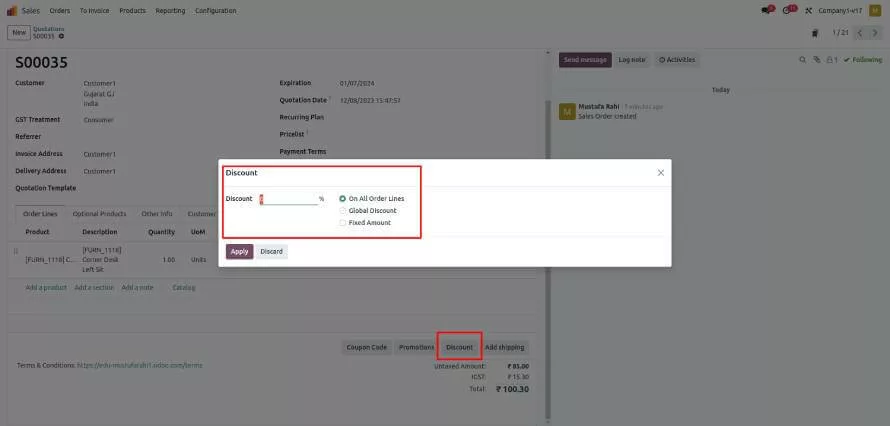
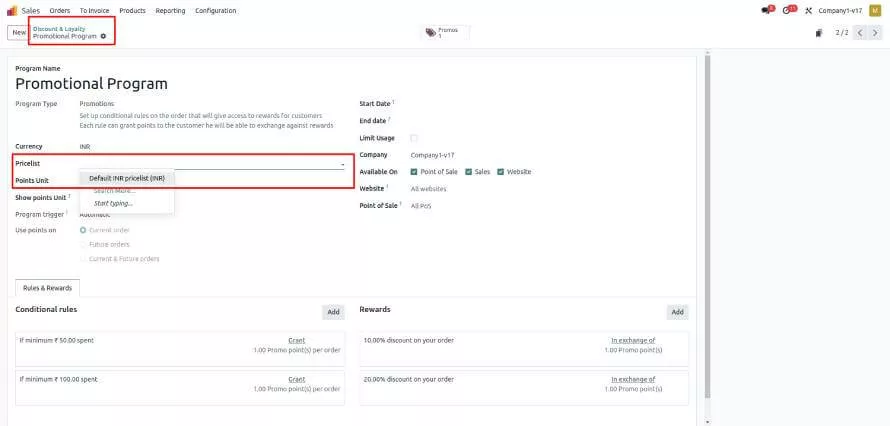
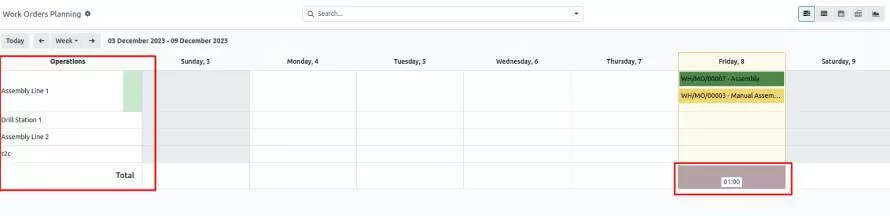
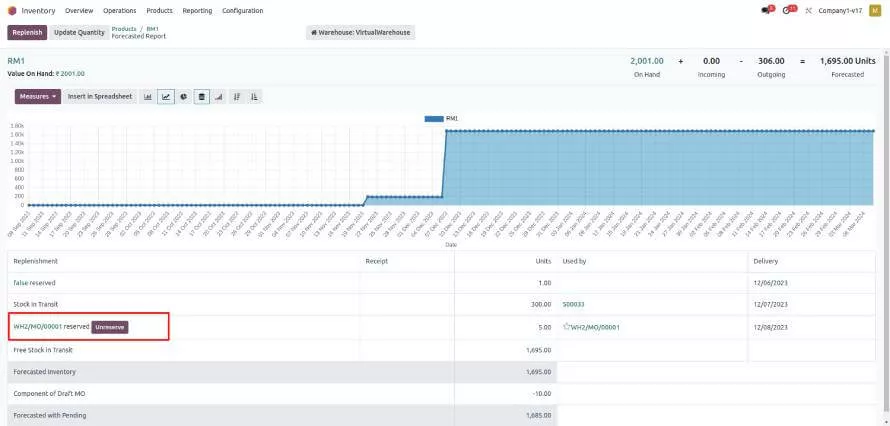
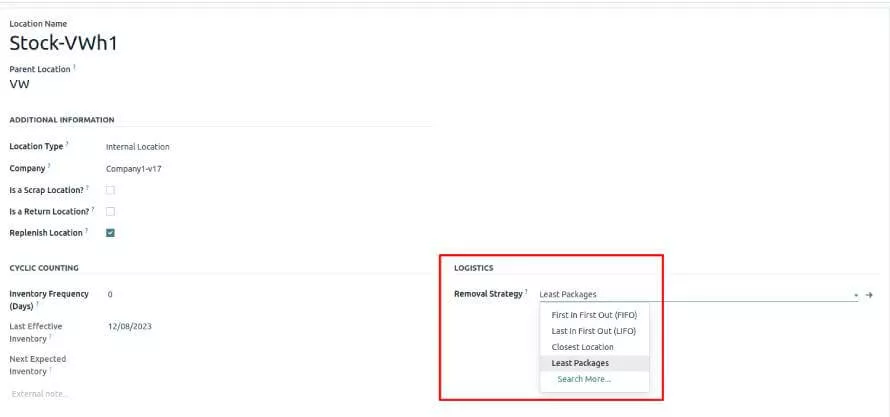
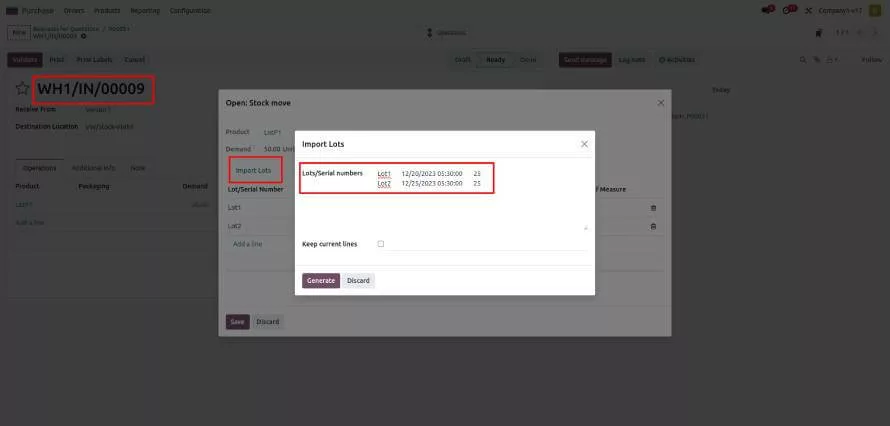
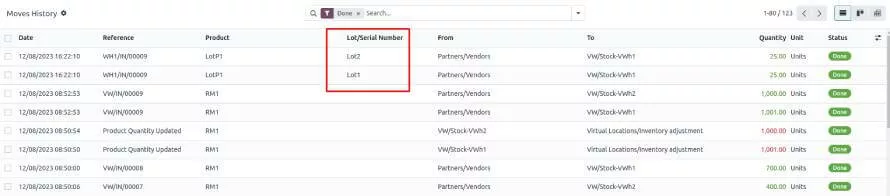
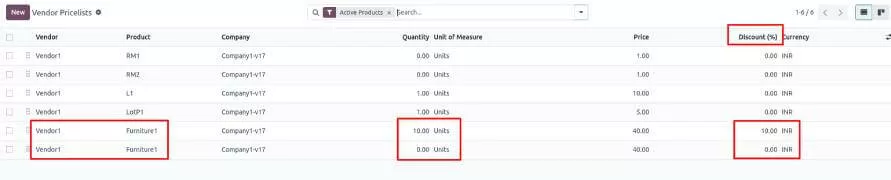


7678
326

596